Learn's holiday makeover has arrived!
We've rolled out a new front page look and some features that we've been working hard on this past year. We've taken the site suggestions and constructive criticism we received from our educators and self-learners, and come up with solutions we hope you'll enjoy.
This page will briefly outline some of the most important changes:
- Front page
- Tutorial Series Pages
- Navigation
If you have questions for us regarding these changes, please email us at education@parallax.com, or learn@parallax.com.
Front Page Changes
Contact Form/Content Banner
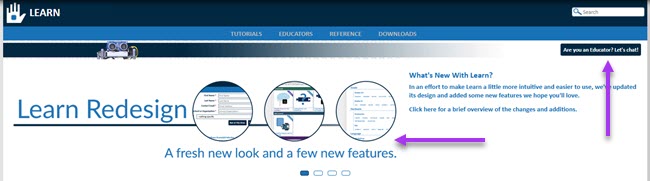
- Form
- We want you to contact us! This form makes it easy; just click the "Are you an educator" button and a form field will drop down.
- Banner
- This area features new or important areas of the Learn website with a small overview of each area being featured.
Tutorial Content by Grade, Hardware, Language
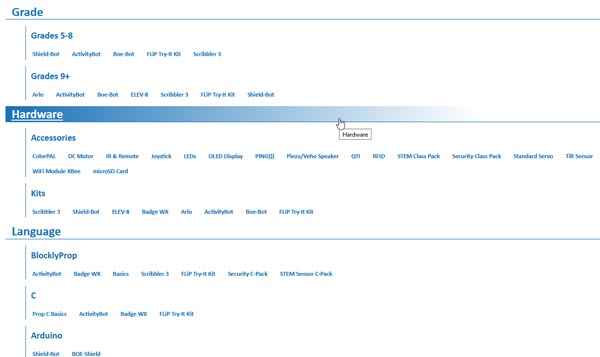
Everyone browses websites a little bit differently, whether you're a teacher using these tutorials in a classroom or a self-learner going through them at home.
Whether you are looking for tutorials by the grade you teach or attend, by the hardware you have on hand, or by the language you intend to learn, you can get to where you need to go from here. Prefer to see everything at once and sort it yourself? No problem, just click on the Tutorials link in the top navigation and you'll see the familiar unsorted collection of all tutorials we offer with dropdown menus to narrow your options.
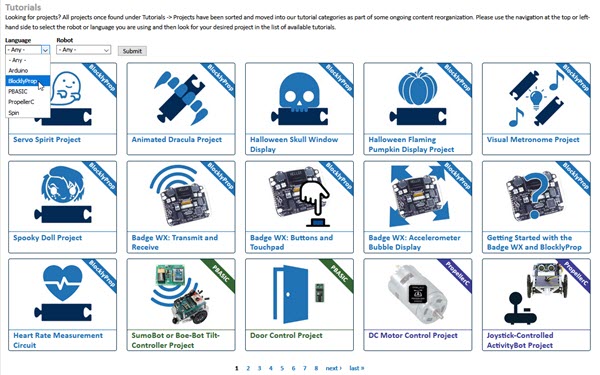
New Tutorial Series Pages
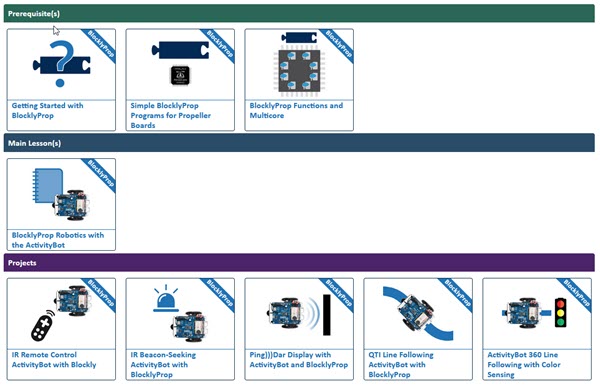
- These tutorial series pages are available for all of our educational platforms and kits. Hardware with more than one language option will have a series for each language (ActivityBot, for example, has a series for C and one for BlocklyProp).
- The banner in the top right of the tutorial image shows you what language the tutorial is in, so you know you're in the right place.
- Tutorials are sorted into Prerequisites, Main Lessons, and Projects so you know the recommended order to follow the tutorials in. Not every series has all of these 3 sections, depending on the content we have available.
- Need to know what each section means? There is brief overview of the tutorial series at the top of the page.
- These series pages are easy to get to from either the front page links, or through the tutorials menu dropdown in the top navigation bar.
In-Tutorial Navigation Improvement
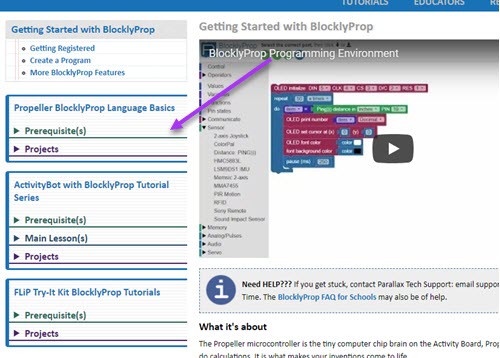
- Navigate easily through the tutorial series without having to go back to the series page.
- If your tutorial appears in more than one series, then you may see more than one series listed on the left side (see image above, this same tutorial belongs in 3 series).
- This is especially true of Prerequisites and Projects.
- Expandable/collapsable sections keep the navigation tidy.
- We recommend browsing Learn using Chrome, for the best viewing experience.
