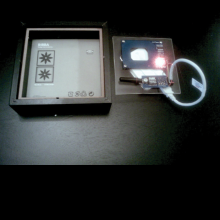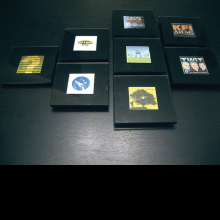While I enjoy a good diversity of media, I tend to gravitate towards a few albums, radio stations, and podcasts. For this project I will attempt to simplify and enhance how I interface to these common media types as my submission to the 2010 RF Design Contest by Parallax and Linx Technologies.
The media I consume most often is sourced by my Home Theater PC (HTPC) and sits in my entertainment center along with a home theater receiver. Typically, I have used a laptop to connect to the HTPC via Remote Desktop to play the media through the receiver. RFiDJ enhances the media experience by provoking a tactile interaction while drastically reducing the time and difficulty in playing the media you would like to hear.
RFiDJ uses media tiles with descriptive images to interact with the HTPC. Hidden in the media tile is a passive RFID round LF tag that registers the media tile with a defined media type. When the user wants to play a particular media type, he/she finds the media tile of interest and places it on the RFiDJ Reader. The RFiDJ Reader contains a serial based RFID reader and a 433MHz RF transceiver. When the RFiDJ Reader detects a media tile it will wirelessly forward the media ID to the HTPC for it to process. The HTPC has an RFiDJ Receiver that listens for data and forwards it through the USB comport. At the HTPC the RFiDJ software compares it with the defined media types. If a match is found, the media is played.
RFiDJ currently only supports one media tile at a time but will detect the removal of the media tile and stop the playback.
RFiDJ uses Video Lan Client (VLC) as the media player on the HTPC.