BlocklyProp block reference for using a Sony protocol remote and infrared receiver with the S3 robot.

An IR receiver can detect bursts of infrared light sent by a remote controller (like that used for television), and then output a pattern of high/low signals to a Propeller I/O pin.
Configure your remote for Sony protocol, following its manufacturer instructions. If you purchased the Brightstar brand remote from Parallax (#020-00001), hold the Setup button until the light near it comes on. Enter 6-0-5 and the light should go off. Done!
Sony Remote value
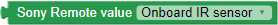
The Sony Remote value block returns a value detected by the IR receiver that indicates which button on the remote is pressed. If no button press is detected, then this block provides a value of -1.
This block's drop-down menu selects the Propeller I/O pin connected to an infrared receiver. When using the S3 board type, the default option is the onboard IR sensor (which is connected to P20). However, the drop-down also gives the option of connecting to P0... P5 on the S3's Hacker Port.
