First let's load the test program into your BS2.
- Navigate to the PBASIC folder.
- If you are using the BASIC Stamp Editor, open Val from Micro Host.bs2.
- If you are using Parallax IDE, open Val from Micro Host.bs2 with a text editor, then copy and paste into the Parallax IDE.
- Connect power to your board and a programming cable from your board to the computer.
- Set the board PWR switch to either 1 or 2.
- Load the program into the BASIC Stamp 2 (BASIC Stamp Editor Run button, or Parallax IDE Download button).
Now we'll check the connection between your BS2 and the webpage we had you open in the previous page. Make sure you have the page open and visible.
The BASIC Stamp counts upwards at about 4x per second. Every time you click the web page’s Enter button, the BASIC Stamp should send an updated (and higher) value.
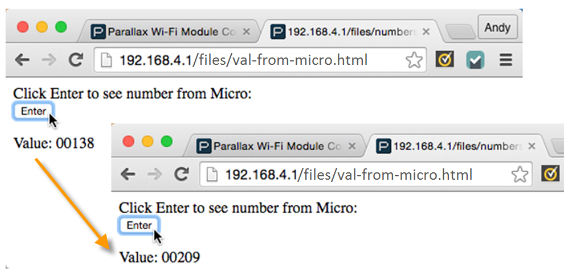
- Try clicking the web page’s Enter button, wait a few seconds, then click it again.
In addition to an updated number in the web page, your BASIC Stamp programming software’s Debug Terminal should display that it sent a number each time you click the button:

