COMMUNICATE blocks allow serial communication between the S3 Robot's Propeller microcontroller and the BlocklyProp terminal window and/or an XBee/WX radio/wifi module if installed in the Scribbler 3 robot. Because the terminal output and radio/wifi module socket are connected, these blocks send and receive from either or both simultaneously.
send text

The send message block sends text to an attached serial device, either a USB cable for a terminal, or a wireless module mounted inside the Scribbler robot.
send number
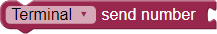
The send number block sends a number, in the form of text, to an attached serial device, either a USB cable for a terminal or a wireless module mounted inside the Scribbler robot. The number must be in the valid range of -2,147,483,648 to 2,147,483,647. If a number is outside of the valid range, the result will be indeterminate.
send character

The send character block sends a number, in the form of a single character, to an attached serial device, either a USB cable for a terminal or a wireless module mounted inside the Scribbler robot. The number must be in the valid range of 0 to 255. If a number is outside of this range, the block will use the closest valid value.
send command
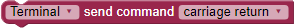
The send command block sends a control character, determined by the user, to an attached serial device, either a USB cable for a terminal or a wireless module mounted inside the Scribbler robot.
receive character

The receive character block receives a character, in the form of a number, from an attached serial device, either a USB cable for a terminal or a wireless module mounted inside the Scribbler robot. If the Scribbler robot has received a character, the number will be in the valid range of 0 to 255. If the Scribbler robot has not received any characters, the number will be outside of the valid 0 to 255 range.
DEPRECATED: set cursor position
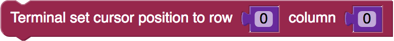
This block has been deprecated. It will continue to work in programs that are already using it. It is recommended that you find another means for positioning the cursor in the terminal, such as clearing the screen, using spaces, backspaces, and/or carriage returns.
The set cursor position block sends control characters that move a terminal cursor to a column and row, determined by the user, to an attached serial device, either a USB cable for a terminal or a wireless module mounted inside the Scribbler robot.
