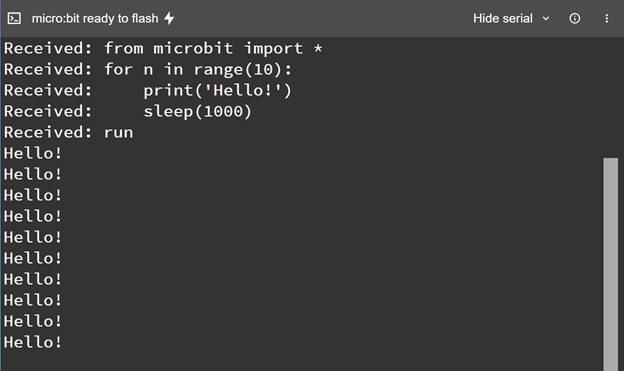Load and Test Both Scripts
- In the micro:bit Python Editor with the Sender script, click the serial monitor, and type in this two-line script below. Make sure to type one line at a time, and press Enter after each line.
from microbit import * display.show(Image.HAPPY)
- Type run and press Enter.
The Sender micro:bit's serial monitor should look like this.
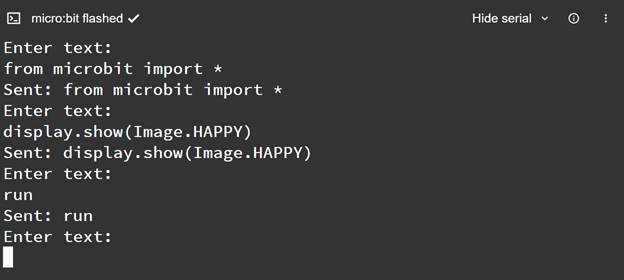
- In the Receiver micro:bit's serial monitor, verify that it looks like this:
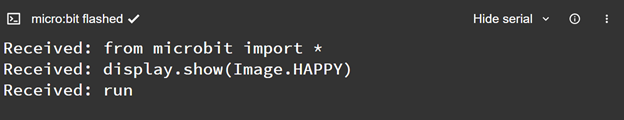
How the Scripts Work
The receiver script is able to execute the string thanks to a Python function called eval(). For more examples with eval(), see Embed Code in Strings.
Try This: Say Hello
- In the Sender micro:bit's Python Editor, click the Serial monitor, and type in the four-line script below. Note that you will need to press the space key four times to indent (instead of the tab key). Make sure to type one line at a time, and press Enter after each line.
from microbit import *
for n in range(10):
print('Hello!')
sleep(1000)
- Type run and press Enter.
- Verify that the Sender micro:bit's serial monitor looks like this:
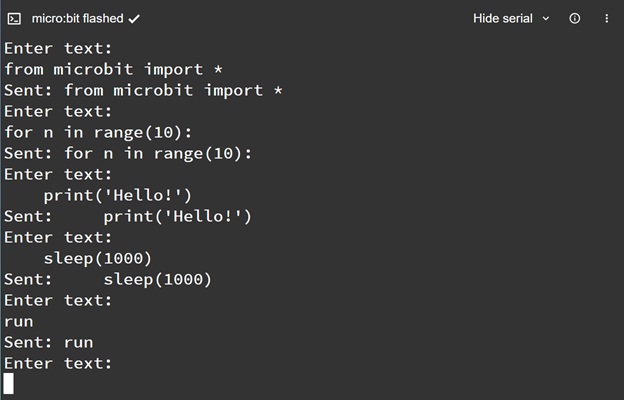
- In the Receiver micro:bit's Python Editor, open the serial monitor and verify that it looks like this: