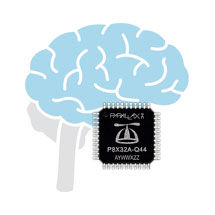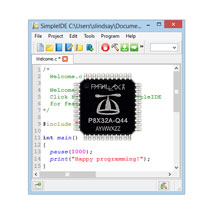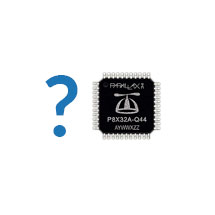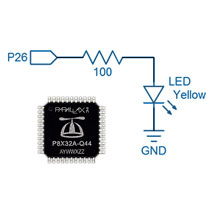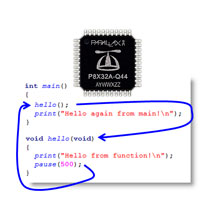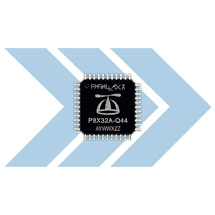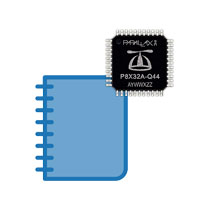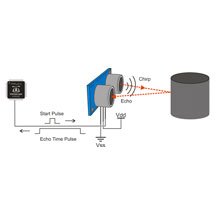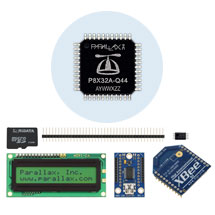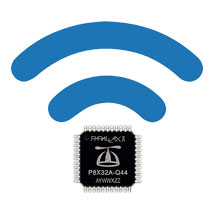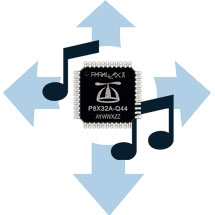Familiarize yourself with the basics of Propeller C programming with this language-focused tutorial series. Whether you’re getting ready for robotics, or just wanting to start simple with a new programming language, this series is the perfect place to get started.
This tutorial series has been divided into two sections (described below) to guide you logically through the tutorials whether you’re in the classroom, or DIY-learning at home. We recommend that you complete the prerequisites before trying the projects unless you are already familiar with Propeller C and the SimpleIDE software.
- Prerequisite(s) – Completing these introductory tutorials is highly recommended before you proceed with the projects. These tutorials are designed to teach the foundational skills you will rely on as you progress through the tutorial series.
- Projects – Once you have completed the prerequisites, or if you are simply looking for new ideas and activities, give these projects a try! Most will require extra hardware and sensors not included with your control board or kit. These items are usually available through our ecommerce website www.Parallax.com. Check the parts list for each project for details on what you’ll need.