Before installing the propellers, you need to perform a radio control system range check, which will ensure that your transmitter and receiver are working properly. This step is often overlooked, but failing to perform this check can be have significant, and often dangerous, consequences.
Range Check Instructions for Spektrum DX6, DX7, DX8 Transmitters.
(if you have a Spektrum DXe transmitter, skip this step)
- Stand about 30 paces (90 feet/30 meters) away from your powered ELEV-8.
- Face your ELEV-8 with your transmitter in normal flying position.
- For Spektrum DX6, 7, and 8 transmitters, access the “Function List” by clicking the scroll wheel once from the main screen, then scroll down to “Range Check” and click again.
- For Spektrum DX6i transmitters, hold the scroll wheel down while powering on the system to access the “Setup List”, then scroll down to “Range Check” and click again.
- Press and hold the "Trainer/Bind" button on the top of the transmitter. This will cause a reduction in the output signal power. If you release the button the transmitter will go back to Full Power.
You should have full control of your ELEV-8 from this distance. If you are unable to arm/disarm your ELEV-8 v3 as described below, do not fly! Some component of your system is malfunctioning and you should begin troubleshooting.
A Note on Radio Control Range
At Parallax, we are very often asked about the range of the RC Equipment we use. Unfortunately, there is no simple answer, as most Radio Control manufacturers (including Spektrum, which we use with the ELEV-8 v3) do not publish any information on operating ranges for their equipment, and Parallax cannot accept the liability associated with providing any such information ourselves. However, we can provide some basic guidelines. The operating range of RC equipment can vary widely, and is dependent on many factors, including (but not limited to) weather, receiver mounting position and orientation, transmitter orientation, aircraft size and materials, obstructions between or near transmitter and receiver, ambient radio traffic, transmitter and receiver condition, power, and sensitivity, and finally, distance between transmitter and receiver. With all of these variables, it's important to read and follow all instructions provided by the manufacturers of RC equipment to avoid signal loss. Generally speaking "Parkflyer" type RC Equipment (such as the Spektrum DXe and DX6 Transmitters with AR610 Receiver) is only intended to be used on small aircraft flying at low speeds no more than a few hundred (300-500) feet line of sight from the operator (though they may work at greater distances). More high-end RC equipment (such as the Spektrum DX7 and DX8 Transmitters with AR8000 Receiver) may have far greater ranges, possibly well beyond your line of sight.
Important Notes Regarding the Spektrum DXe Transmitter
WARNING FOR SPEKTRUM DXE USERS: For ELEV-8 Flight Controller firmware versions prior to v1.1, switching the disarm swtich will NOT actually disarm the quadcopter, but just temporarily stop the motors. Use the Ground Station software to view the version number of the ELEV-8 Flight Controller firmware.
- Notice that the DXe has a Dual Rate ("D/R") Switch, which changes the sensitivity of the joysticks. You will want to keep this switch in the "Hi" at all times, including during GroundStation transmitter calibration. Failure to do so may cause unexpected behavior and inhibit your ability to arm/disarm the ELEV-8.
- Also Notice that the DXe has a "Motor/Throttle" "Arm/Disarm" Switch. You must keep this switch in the "Arm" position for normal flight performance. Flipping the switch to the "Disarm" position should immediately disarm the Flight Controller and brake the motors. If you return the switch to the "Arm" position within 1 second, the Flight Controller will immediately re-arm; after that time you must use the combination stick command to re-arm as will be discussed below. Therefore, flipping the switch to the "Arm" position will not cause the Flight Controller to arm unless the flight controller was armed with the switch in the "Arm" position within the previous second.
ELEV-8 v3 Arming and Disarming Procedures
Only arm your ELEV-8 v3 when it is safe to do so. When the ELEV-8 v3 is armed, the propellers spin at low throttle - but they can still cause injury even at their lowest speed.
The ELEV-8 v3 currently has two flight modes, Stability and Manual. These modes determine the flight characteristics of the ELEV-8 v3. Manual Mode gives full control of the sUAV to the operator. Stability Mode helps the operator fly steadily by smoothing and limiting the operator’s input.
When the ELEV-8 v3 is unarmed, the RGB LED on the flight controller will be green. There is also a different color that flashes to indicate the flight mode (gear). The LED's flash color pattern indicates the ELEV-8 v3's Status and Mode:
Disarmed (Stability Mode - Green with Blue Blink):
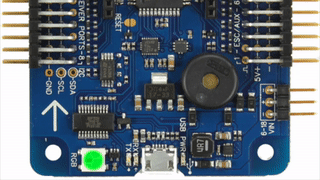
Disarmed (Manual Mode - Green with Orange Blink):
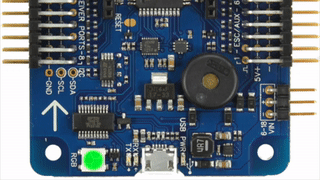
Arming Procedure:
To arm the ELEV-8 v3, make sure that the Gear Switch is in the correct mode, and then push and hold the transmitter sticks down and to the center:
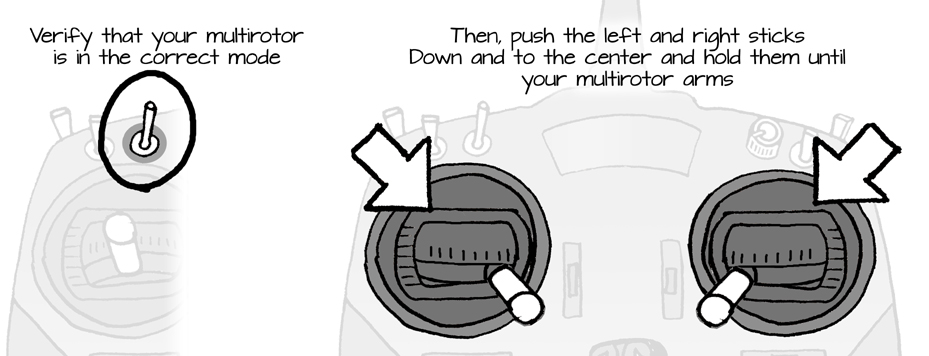
The RGB LED on the flight controller will turn yellow: After 1 second, the flight controller will beep, the RGB LED will turn red with a mode color blink, and the propellers will spin at low throttle:
Armed (Stability Mode - Red with Blue Blink):
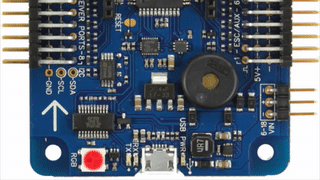
Armed (Manual Mode - Red with Orange Blink):
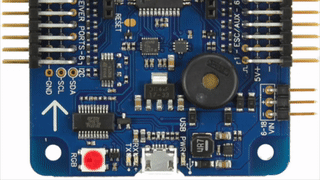
Disarming Procedure:
To disarm the ELEV-8 v3, push and hold the transmitter sticks down and away from the center:
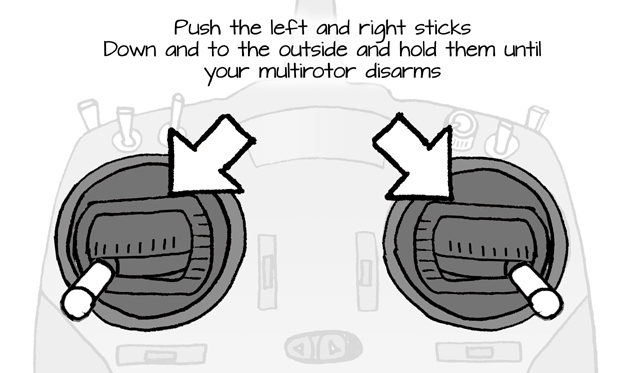
The RGB LED on the flight controller will turn yellow. After 0.5 seconds, the flight controller will beep, the RGB LED will turn green with a mode color blink, and the propellers will stop spinning.
Brushless motors sometimes experience a phenomenon known as slip. When a motor slips, it spins slower and in the wrong direction. If this occurs disarm and re-arm, and confirm the issue has been fixed. If you skip this and quickly throttle up, you may not notice the issue until your quad just lifts off the ground and instantly flips.
