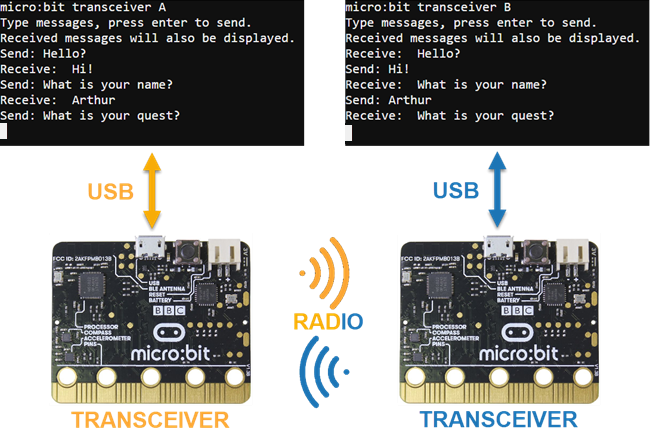
What it’s about
Each micro:bit has a built-in radio it can use to exchange data. This tutorial shows how to use the Makecode radio module’s methods to make micro:bits exchange text. It also includes examples that change the radio channel and a bidirectional texting app.
Before you start
You will need:
- Two or more micro:bit modules (on or off a cyber:bot)
- Two USB A to MicroB cables
- One or more computers with:
- Access to makecode.microbit.org
- Note that Google Chrome Labs Serial Terminal is used in this tutorial’s screen captures.
After you finish
You will be able to write Makecode projects that make micro:bit modules send and receive messages with their built-in radios. Your projects will also be able to change channels to access different data streams.
After this, you will also be ready to move on to the next tutorials:
