Program the Arduino KittyBot
You will need to download and copy the 3 .WAV files (“meow.wav”, “purrs.wav”, “hiss.wav”) to the microSD card using your computer and a microSD card reader/writer on or attached to your computer:
You will need to transfer the three WAV files above to the microSD. Use a microSD/USB card adapter or the microSD slot on your computer if it has one to load the files onto the SD card directly from your computer.
- Insert the microSD card into the card slot on the “Music Maker” MP3 Shield.
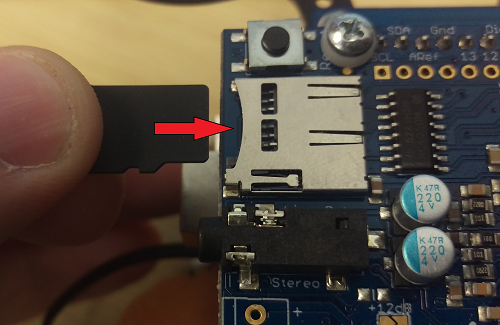
Now you are ready to program your KittyBot.
- Connect the Arduino on the KittyBot to your computer using a USB A to USB B cable.
- Download the Arduino KittyBot code archive
- Open the program with your Arduino software and upload the program into your KittyBot.
With this program, the KittyBot should roam around the room. If you stand in front of it, it should come to a stop and meow. If you step out of the way, it should purr and continue forward. If you do not move, it should hiss, then turn away and go another direction.
