Step 18 – Low-Profile Components
- We will begin assembly by installing the lowest profile components first.
R1 has a value of 5.3k, R2&R4 are 1k, R3 is 7.15k . These resistors are non-polarized, which means that you can insert them in either direction on the board and they’ll work fine. Just be sure you put the correct values into the proper sets of holes. (You can double check the values of the resistors by using an ohmmeter.)
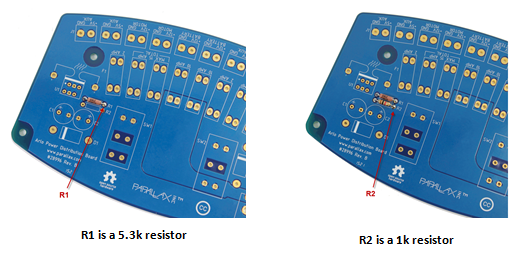
- Also, after you’ve inserted each of the resistors, bend their leads slightly. This will help keep them tight to the PCB as you solder them into their respective locations.
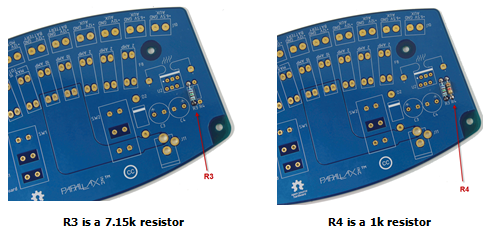
Note: The pictures in this section were copied from the APDB product documentation.
Important! Double-check that each resistor is in the correct location before continuing. Correct voltage output from the regulators is dependent on the resistor values being placed properly on the board.
