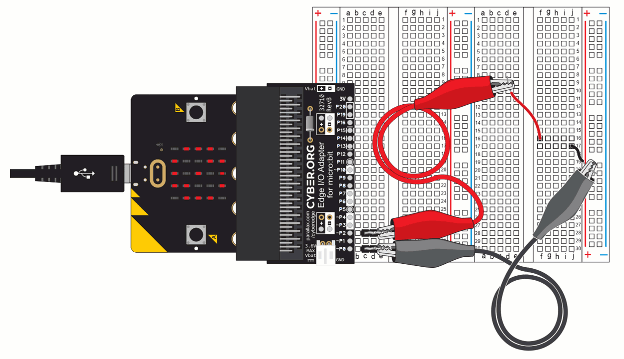Node Tests
Your micro:bit continuity tester will beep (micro:bit V2 only) and display a checkmark when the continuity probes are electrically connected. You can use this to test the various breadboard rows and columns, and even probe rows/columns that have been connected together with jumper wires.
- Use your test probes to repeat the test shown in the animation below.
- Verify that your micro:bit stays silent and displays the (circle with a slash) symbol when it’s wires are plugged into different rows of 5 sockets, like when red is in (f, 16) and black is in (j, 17).
- Also verify that your micro:bit displays a check mark when the probes are plugged into the same row of 5 sockets, like (f, 16) and (j, 16). If you have a micro:bit V2, it should also play a continuous tone while both probes are plugged into the same row.
(View full-size: continuity-tester-concept.mp4)