Resistor Codes & Electron Flow
Resistor Color Codes
One of the most common identification schemes for resistors is the four-band color code. Each of the four color bands on your resistors represents a value.
To read a resistor, position it so that the fourth band, which is going to be gold, silver or blank, is on the right. The left two bands are the first two digits in its resistance value. The third band is the number of zeros to append to the resistance value.
You can use the digits in the Resistor Color Codes chart to figure out what digit each color indicates. The fourth band is the tolerance. That’s a measure of how far the parts actual resistance might be from what the color bands say.
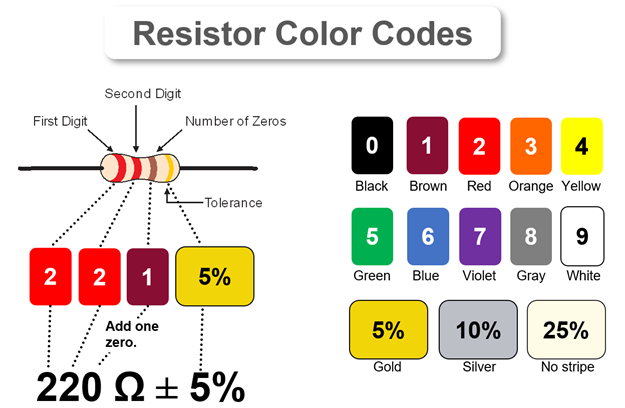
In the example of a resistor with red-red-brown-gold color bands, the first two digits are red, red. Since red is the digit 2, the red-red bands mean 22. The third band is the number of zeros to add to the value. Since the brown band is 1, it means add one zero, for 220 Ω. The gold color band means the resistor has a 5% tolerance. 5% of 220 Ω is 11 Ω, so the resistor’s actual value will be somewhere between 209 and 231 Ω.
Other Color Codes: The rules in this resistor ID table cover the four-band resistors in your kit. There are more digit and tolerance options. For more complete color band ID tables, check the Electronic color code at Wikipedia.
Electron Flow
Look at the picture of a battery-powered LED circuit below. A battery contains chemicals with an excess of electrons connected to its (-) terminal and chemicals that are missing electrons connected to its (+) terminal.
With the LED circuit connected, the electrons escape molecules in the chemical where they are already overcrowded, flow from the battery’s (-) terminal through the circuit to its (+) terminal, and then join the chemical with molecules that are lacking electrons. The molecules that lose their extra electrons go from being negatively charged (-) to being neutral (n). Likewise, when the positively charged (+) molecules that are lacking electrons gain an electron, they also become neutral (n).
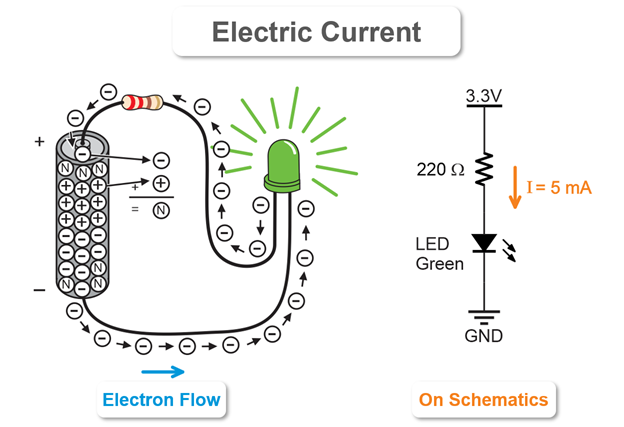
Current is represented quite differently on a schematic. It is typically indicated by an arrow pointing from the higher voltage to the lower voltage. There might be some number of amps (A) or milliamps (mA) next to the arrow. It might even contain an expression like I = 5 mA. The variable I is commonly used as the variable to store current in calculations.
