Test the Supply Rails
Now let’s test the supply rails, first with the Python Editor and then with CYBERscope. In these tests, you will verify that the rails now have 3.3 V.
- Use the animation and the instructions below it to connect continuity probes to your breadboard.
- Optionally, view the full-size bus-strips-verify-v-supply.mp4 clip to play and pause it between steps.
- Each step will have you plug both probes into the breadboard. After plugin them in, verify that the voltage shown in the Serial Terminal is about 3.3 V.
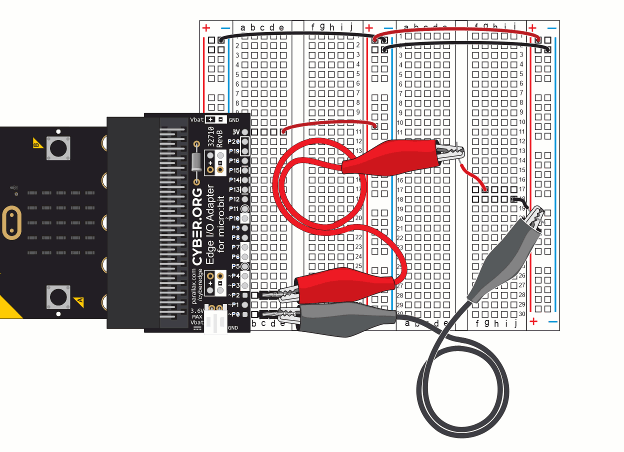
- Get ready to follow instructions of using the voltmeter’s positive and negative probes.
- The positive probe is the one with the red jumper wire that’s connected to the same row as P2 on the micro:bit edge adapter.
- The negative probe has the black jumper wire and is connected to the same row as P0 on the micro:bit edge adapter.
- Connect the voltmeter’s negative probe to the left bus strip’s (-) column.
- Connect the voltmeter’s positive probe to the left terminal strip’s (c, 11) socket.
- Verify that the voltage measured is very close to 3.3 V, preferably in the 3.25 to 3.35 V neighborhood. Examples:
- 3.27 V is a good measurement
- -3.27 V might mean you have your probes reversed.
- Connect the negative probe to one of the sockets in the center bus strip’s negative (-) column.
- Connect the positive probe to one of the sockets in the center bus strip’s positive (+) columns.
- Repeat this measurement to verify sockets in the center bus strip’s (+) and (-) columns.
