Tarot T-2D Gimbal
Tarot T-2D Gimbal & Camera
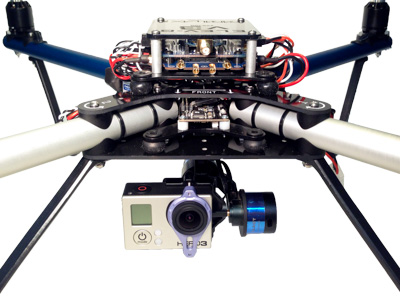
In addition to the Tarot T-2D Gimbal itself, you’ll need some other parts to mount it to your ELEV-8 v3 Quadcopter.
The gimbal is available from the manufacturer and many online retailers, including RobotShop and HobbyKing.
It is designed for a GoPro Hero 3, 3+, or 4 camera. Much less expensive cameras with similar form-factors are available, including the SJCAM SJ4000 Action Camera.
Gimbal Adapter Plate
The ELEV-8 v3 Bottom Chassis Plate has been designed to integrate with the Tarot T-2D Gimbal to provide a compact video and image stabilization solution. Though it requires more work to implement, this configuration uses the vibration dampers in compression, providing better isolation than when used in tension, as with the FeiyuTech MiNi 2D Gimbal. To take full advantage of this feature, you will need to fabricate an adapter plate to mount the gimbal to the chassis. We made our adapter plates out of 0.093″ Delrin with a laser cutter, but you could also make it out of aluminum, and with a milling machine or by hand. Click here to download the design files for the adapter plates.
Hardware
To install this gimbal, you will need some additional hardware. You will also need hardware for one of the two options for the “Adding a Power Connector” step – see that step for details.
- Machine Screw, #2-56 x 7/16”, Steel, Pan-Head or Socket-Cap Head (McMaster-Carr #92185A081)
- Unthreaded Spacer, #2 x 5/32”, Nylon (McMaster-Carr #94639A469)
- Hex Nut, #2-56, Steel (McMaster-Carr #91841A003)
- [for Adding a Power Connector – Option 1] JR Connector 3-Pack, Female (Pololu # 1924)
- [for Adding a Power Connector – Option 2] 3-Wire Servo Extension Cable (Parallax #800-00060)
Tools
- [for Adding a Power Connector – Option 1 & 2] Wire Strippers/Cutters (26 AWG)
- [for Adding a Power Connector – Option 1] Pin crimping tool (such as the IWISS SN-28B or Pololu #1928)
- [for Adding a Power Connector – Option 2] Soldering Iron, Solder, and Safety Glasses
- #1 Philips Head Screwdriver
- Parallax Combination Wrench (#700-10025) OR 1/4” Wrench, 1/4″ Socket, or Adjustable Wrench
- 2.0mm or 5/64″ Hex (Allen) Key
