Meet the Terminal
Most of the Cybersecurity tutorials will use the serial monitor to interact with a micro:bit while its project is running. For example, if the micro:bit picks up any radio messages, it will be able to display them quickly on the serial monitor. For the cyber:bot, it is also useful for testing sensor circuits before relying on them for navigation.
Why is it called a terminal?
The serial monitor is a kind of terminal. In computing, a terminal is “A combination of a keyboard and output device (such as a video display unit) by which data can be entered into or output from a computer or electronic communications system” according to Merriam-Webster.
Large computers with numerous “terminals” connected to them used to be common in business and academics. Each terminal had a monitor and keyboard, and sometimes other devices.
 Image source: “DEC VT100” by Gorthmog is licensed under CC BY-SA 4.0
Image source: “DEC VT100” by Gorthmog is licensed under CC BY-SA 4.0
With the advent of more sophisticated computers and networks, terminal emulator apps like the Windows command prompt became common.
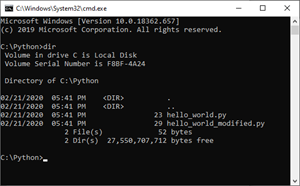
The “terminal” we use is also considered a computer terminal emulator app, even though it is communicating with a microcontroller.
Hardware terminals are still in use today. For example, an ATM (Automated Teller Machine) is a terminal that’s connected to the bank’s system. At the ATM, a user can access their bank account and interact with a bank to withdraw or deposit money, check account balances, etc.
 Image source: “ATM_750x1300.jpg” by Rfc1394 is released into Public Domain
Image source: “ATM_750x1300.jpg” by Rfc1394 is released into Public Domain
