Encrypt Letters by Hand
The shift cipher is a simple form of encryption that has been used since at least the days of the Roman Empire. Julius Caesar’s encrypted letters are the first widely known use of a shift cipher. A shift cipher is a type of substitution cipher that replaces each letter in a message with an adjacent letter from the alphabet one, two, three, or ten or more letters away.
If you answered that the ciphertext from the previous page is MJQQT, you are correct! See how the key of 5 is applied? Starting with H at the beginning of the plaintext, count 5 letters to the right in the alphabet and use that character (M) in the ciphertext version.
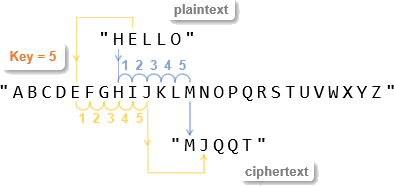
What about decryption? If the key is 5 and your ciphertext is MJQQT, count 5 letters earlier in the alphabet for each letter. For example, the plaintext H in HELLO is 5 letters to the left of the ciphertext letter M from MJQQT.
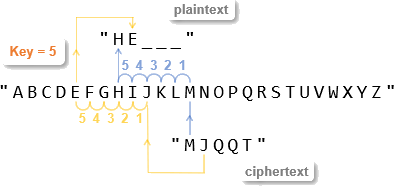
What happens with a key of 5 when you get to a letter like X? No problem, just start over at A. …but make sure to count the jump from Z to A as a letter. For example, if the plaintext letter is X, then the five character shift is Y Z A B C, and the ciphertext letter is C. In other words, when you run out of characters, restart at the beginning. This is called a circular shift.
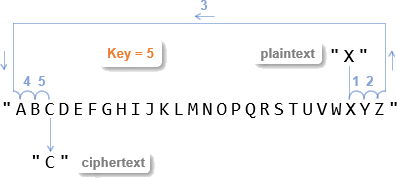
Now that you can see how to encrypt characters with the Caesar cipher, let’s try it!
- Pick a number in the 1 to 25 range (smaller will take less time). This number is your “key”.
- Pick a simple word, like your first name, or maybe your pet’s name.
- Encrypt each letter in the word like this:
- Start with the first letter – your first plaintext letter.
- Find it in the alphabet.
- Count to the right by key letters and pick that letter as your ciphertext letter.
- Example: If your key is 3 and your letter is G, counting over 3 will make your ciphertext letter J.
- Remember, after Z, your next counted letter will be A.
- Repeat the process for each letter in the word.
Next, show a friend how to decrypt it:
- Start with the first ciphertext letter.
- Find it in the alphabet.
- Count key letters to the left to find the plaintext letter. Keep in mind, if you reach A, your next counted letter will be Z.
- Repeat the process for every letter in the word to rebuild the plaintext word.
