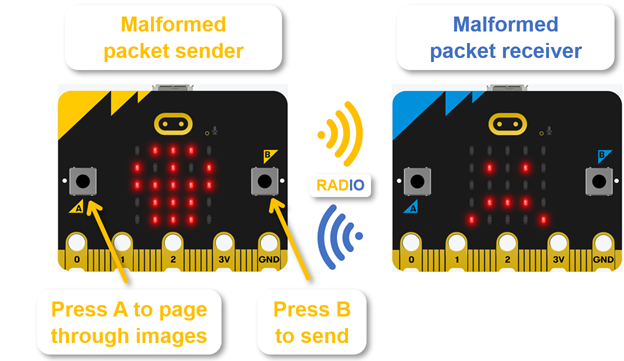Test the Script
Here you will first send correctly formed data by sending the YES, NO, or HEART images. After that, you will send the SKULL to trigger the malformed packet and observe the effect on the receiver micro:bit.
- Use the A button on the micro:bit module to page through the images you can send.
- Decide on an image you want to send. Choose from YES, NO, and HEART. (Do not send SKULL yet.)
- Press the B button to send the image.
- Verify that the image you sent is displayed by the other micro:bit.
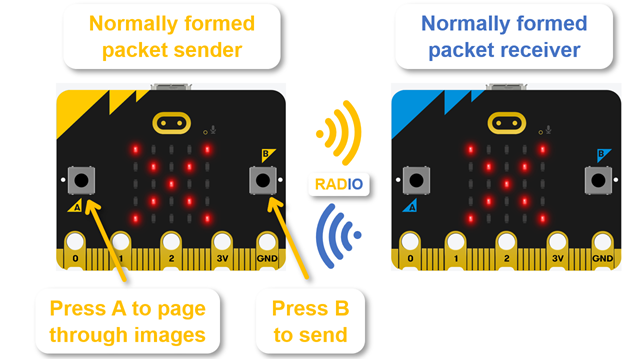
- Now, use the A button to page to the SKULL and the B button to send it. What does the receiving micro:bit display in response? Does the micro:bit that received the malformed packet display any more images transmitted to it, or is it unresponsive?
- Repeat the above tests while monitoring with the serial terminal. In other words, click Open Serial in both python.microbit.org/v/2 editors, and observe the data that is sent and received.