Your Turn: Receive from Both Channels
The transmitter code in the Try This section is frequency hopping. For frequency hopping to work, both the transmitter and the receiver radios automatically cycle through a sequence of frequencies. It’s one step they can take to make it more difficult for others to listen in on conversations, and it’s especially important for law enforcement. In modern radios, the sequence of frequencies changes thousands of times per second.
Can you modify the script receive_radio_test_message_try_this to sync with the send_radio_test_message_try_this script’s frequency hopping? If you succeed, your script will capture and display messages from both channels.
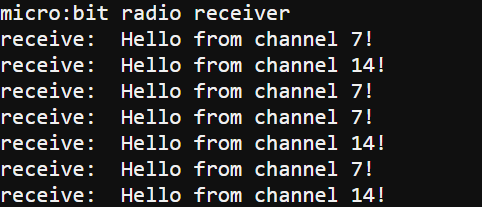
Hints:
Change the radio.config call at the start of the program so that it uses a variable to set the frequency, like this:
ch = 7 # add radio.config(channel = ch) # change
After the print(“Receive: “, message) line, add an if…elif… statement that checks the current channel and changes it to the next channel if it recieved a message. Be careful to make sure your if…elif indentation lines up correctly with print so that it’s also part of the if message is not None block:
print("Receive: ", message)
if ch == 7: # add
ch = 14 # add
elif ch == 14: # add
ch = 7 # add
radio.config(channel = ch) # add
