Introducing the micro:bit radio
The micro:bit module’s main microcontroller is called the Nordic nRF51822 system on a chip (SOC). It’s the processor that runs your Makecode projects, but it also has a built-in radio. In Makecode, this radio can work with either the Bluetooth or the Nordic Gazell communication protocols.
Bluetooth makes devices like wireless earbuds, mice, and keyboards pair with devices like computers, tablets and phones. After pairing, the two devices work much like their “wired” counterparts.
Nordic’s Gazell protocol allows more than just two micro:bit modules to be part of the conversation, and it also takes fewer memory resources, making room for more statements in your projects.
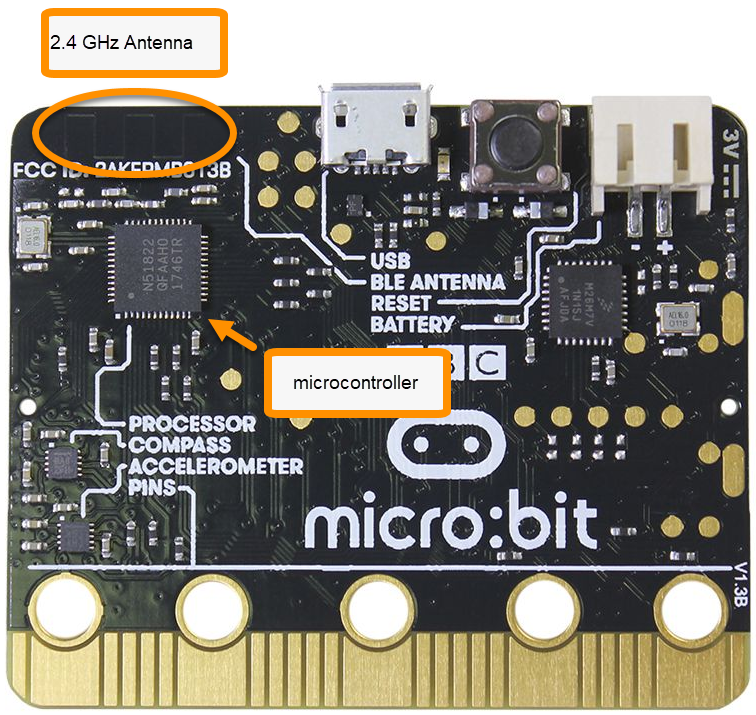
Did you know?
A communication protocol is a set of rules two devices can follow to exchange information.
Bluetooth is named after a 10th Century Viking king named Harald “Bluetooth” Gormsson, who brought together various Danish tribes into a kingdom. Now, computers and phones use Bluetooth to bring various other devices together with its radio communication protocol.
micro:bit Radio Facts
- The radio’s frequency is 2.4 GHz. This means that the radio waves emitted by the antenna oscillate at 2.4 billion times per second! (Imagine turning an LED on/off that fast…)
- The 2.4 GHz “band” is a group of radio frequencies used by Bluetooth, Wi-Fi, and other devices. Even microwave ovens use 2.4 GHz, emitted at very high power to heat your food.
- micro:bit modules can be configured to use certain channels, from 0 to 255. When micro:bit modules share the same channel, they can communicate. They will not interfere with micro:bit modules using other channels.
- At maximum power, micro:bit modules can radio-communicate up to 230 feet line-of–sight (no obstacles or walls). The default power is great for use in the same room.
- The radio module for the micro:bit uses the Nordic Gazell protocol to send/receive data.
- The radio module sends open data—not encrypted. Any micro:bit that’s close enough and set to the same channel can receive the messages your micro:bit sends.
