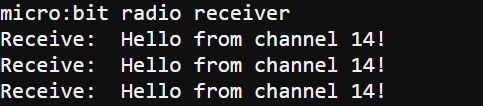Try This: Changing Frequencies
Changing frequencies is a common practice for aircraft and watercraft radio operators. As airplanes near certain airports, their pilots will switch their radio frequencies to communicate on the airport’s channel. The same applies to ships which use certain radio channels when communicating offshore and other channels when in certain ports.
The send_radio_test_message project can be modified to send different messages on different channels. Then, the receiver micro:bit will then display only the messages that go to whatever channel it’s set to.
- Duplicate and make changes to send_radio_test_message as shown below.
- Change the name of the project to send_radio_test_message_try_this.
- Flash the modified project to the sender micro:bit.
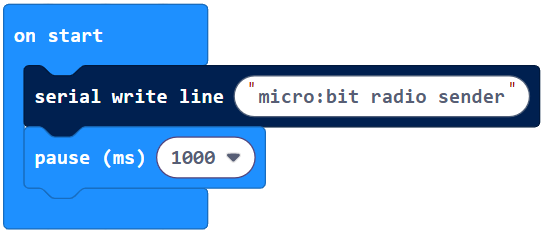
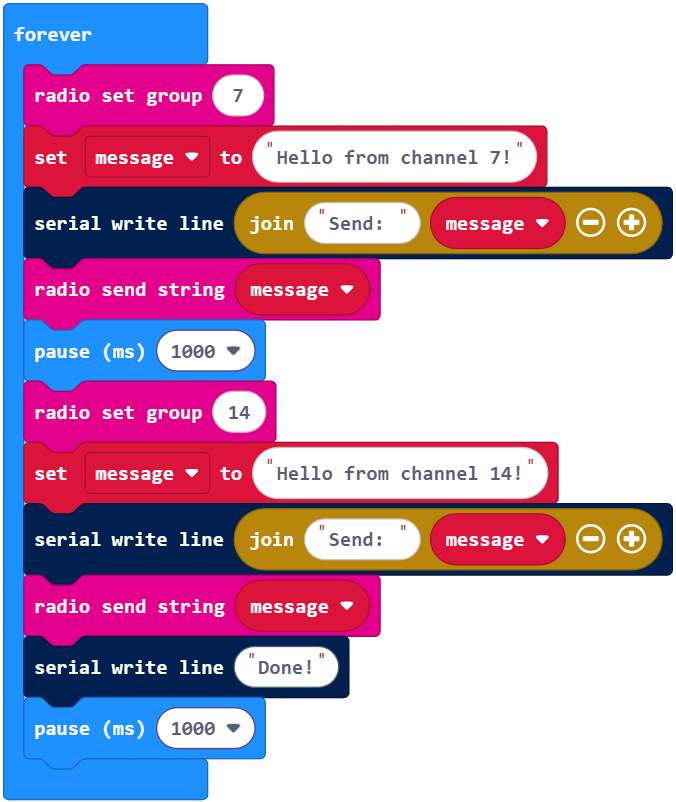
- Verify that the terminal display from the sender micro:bit resembles this:
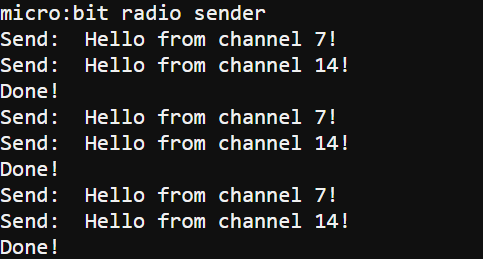
- Check the terminal displaying messages from the micro:bit that’s running the receive_radio_test_message project.
- Verify that the content resembles this:
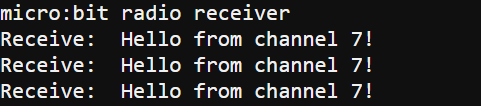
- Open and find this block in the receive_radio_test_message project:
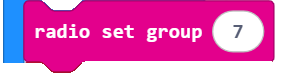
- Change it to this:
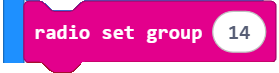
- Change the project name to receive_radio_test_message_try_this.
- Connect to the receiver micro:bit and flash the modified project.
- Verify that its terminal output now resembles this: