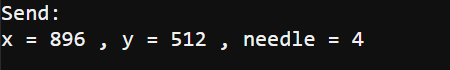Radio-Transmit Tilt
The radio_tilt_transmit_test script is a modified version of display_tilt_down_with_leds with packetizing and transmitting from Cybersecurity: Radio Data’s Send and Receive packets activity. The packet it sends contains x, y, and needle key-value pairs that the receiver will be able to parse and use.
Example script: radio_tilt_transmit_test
- Make sure the micro:bit you have connected to the computer is the one you plan to use as the tilt controller.
- In the micro:bit Python Editor, set the project name to radio_tilt_transmit_test.
- Enter the script into the editor.
- If you are in a classroom, adjust the channel= in the script to your assigned channel.
- Click Save, and then click Send to micro:bit.
# radio_tilt_transmit_test
from microbit import *
import math
import radio
radio.on()
radio.config(channel=7, queue=1, length=64)
sleep(1000)
while True:
x = accelerometer.get_x()
y = accelerometer.get_y()
angle = round( math.degrees( math.atan2(y, x) ) )
needle = ( angle + 90 + 15 ) // 30
print("Send:")
print("x =", x, ", y =", y, ", needle =", needle)
print()
display.show(Image.ALL_CLOCKS[needle])
dictionary = { }
dictionary['x'] = x
dictionary['y'] = y
dictionary['needle'] = needle
packet = str(dictionary)
radio.send(packet)
sleep(500)
- Check the results in the serial monitor.
- Tilt the micro:bit in various directions.
- Verify that it displays the direction you are tilting with the LEDs.
- Verify that it displays the x, y, and needle measurements in the terminal.