Transmitter Displays Stop Range
The only thing that needs to be added to the transmitter radio_tilt_transmit_rapid project is an if… block that displays one of two things:
- A diamond if the y-axis tilt is less than +/- 80
- The tilt direction needle if the y-axis reports larger values.
Let’s try it!
Example project: radio_tilt_controller_w_stop_range
- Set your tilt controlled cyber:bot’s 3-position switch to 1 so that it doesn’t move around during this test.
- If you are in a classroom, adjust the radio set group in the project to your assigned channel.
- Enter and flash radio_tilt_controller_w_stop_range into the micro:bit that you will use to measure and transmit tilt data.
- Verify that the tilt direction needle still displays, except for when you hold it close to level. Then, it should display a diamond.

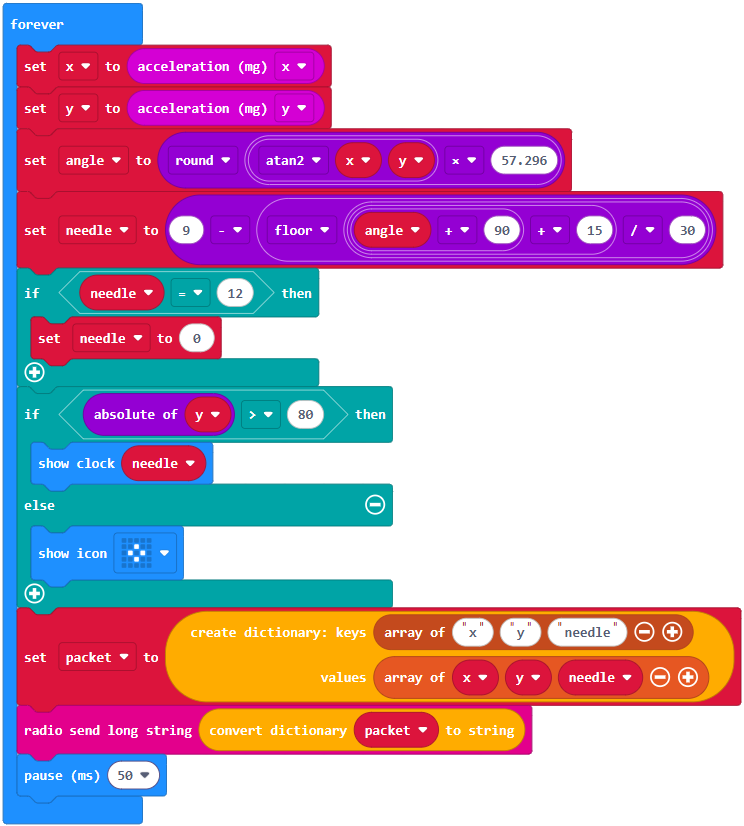
How radio_tilt_controller_w_stop_range Works
The radio_tilt_controller_w_stop_range project is just radio_tilt_transmit_rapid with an if…else… statement added.
When the absolute value of y is greater than 80, it displays the tilt direction needle, just like it has up to this point. But, if the y value is anywhere in the -80 to 80 range, it instead displays a small diamond to tell you that your forward/backward tilt is pretty close to level.
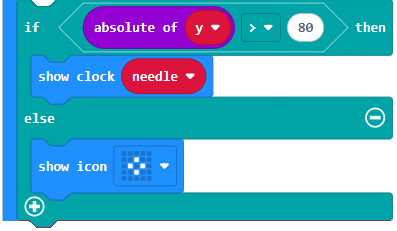
The if absolute of (y) block returns the positive-only version of any value y might store. So, if y stores -20, absolute of (y) returns 20. If y stores 20, absolute of (y) doesn’t change anything and just returns 20. So, if absolute of (y) > 80 is a concise way to check if y is outside the -80…80 range. Another way to check if y is outside that range would be if y > 80 or y < -80.
