Save & Edit Projects
It’s always a good idea to save your projects so that you can open and improve them later.
- Enter the project below into the micro:bit MakeCode Editor. (It’s just the default project with HEART changed to HAPPY and ‘Hello’ changed to ‘Hi!’.)
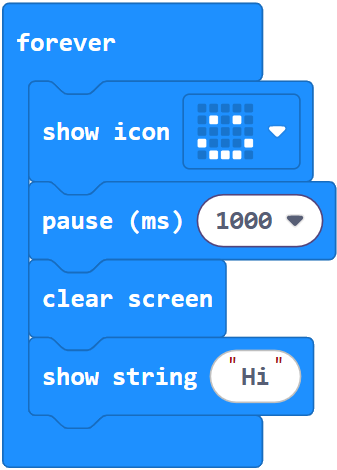
- Click the project name, to the right of the Download button.
- Change the name to happy_image_hi_text.
- Hit the save button to download the hex file.
- Open a file browser (Windows Files Explorer, Mac Finder, or Chromebook Files).
- Check your Downloads folder and make sure you can find microbit-happy_image_hi_text.hex.
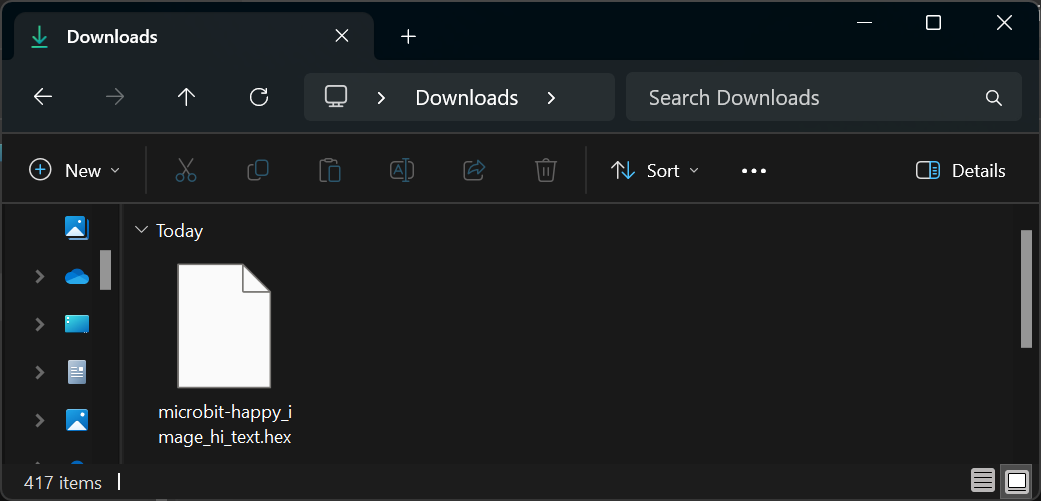
- Exit the project.
- Click the micro:bit MakeCodes Editor’s Import button
- Choose the Import File… option then click Choose File.
- Select microbit-happy_image_hi_text from downloads.
- Then click the Open button.
- Verify that the project is the version you saved.
