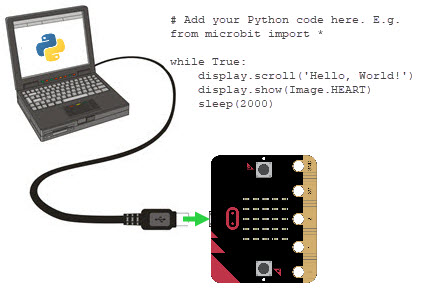
What it’s About
The micro:bit module is a tiny computer with lights, pushbuttons, and sensors. Follow this tutorial to get ready for programming your micro:bit with the Python text language.
This is the first tutorial in the cyber:bot, cybersecurity, or “What’s a Microcontroller” with Python & micro:bit tutorial series.
What you need to get started
A Windows, Mac or Chromebook computer with:
- An open USB port*
- A Google Chrome or Microsoft Edge browser
- A micro:bit module
- A USB A to micro B cable
*If your computer only has USB C ports, you will also need a USB C to A Adapter.

Software and versions: This lesson is for the current micro:bit Python Editor V3 for use with Google Chrome or Microsoft Edge. A getting started lesson for legacy versions, including the older micro:bit Python Editor V2 and the locally installed Code with Mu for offline use, is available here: Software Setup for micro:bit.
