Installing and Removing Propellers
Installing and Removing Propellers
Rules for Propellers:
- Only install propeller blades just before you are about to begin flying, after you’ve done all of your flying environment and gear safety checks.
- Remove the propellers when you are done flying, before transporting and storing your multirotor.
Getting the Direction Right
Your multirotor will only fly properly when the correct propellers are installed on their corresponding motors. Get this wrong, and your quad will flip right over on take-off—a maneuver sometimes called “pancaking.”
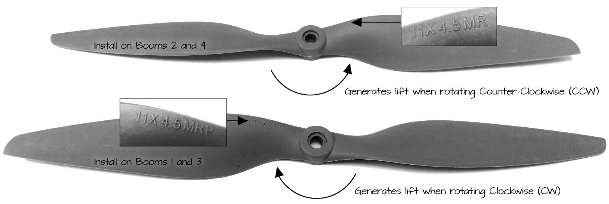
The angled blade pushes downward on the air if it is rotating in the proper direction. This downward push generates lift:
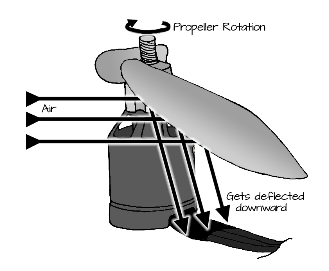
Check the top chassis plate for the direction your propellers should spin when installed correctly. Remember: do not have propellers installed while doing any pre-flight calibrations or safety checks; spin direction can be assessed by watching the motors (without propellers!) during calibration.
