Setting a Trigger
Did You Know: Oscilloscope Triggers
Oscilloscopes have a trigger feature that allows you to position the entire plot on the screen relative to a certain trigger time and trigger voltage. The trigger event can be rising or falling. If the trigger event is rising, it means that the voltage rose above the trigger voltage. Falling means the voltage fell below the trigger voltage. The oscilloscope takes the entire plot and aligns that rise or fall event with the vertical trigger time.
When binary on/off signals are plotted, they are described as having rising and falling edges. The rising edges are the lines that connect 0 V to 2.65 V, and the falling edges are the ones that connect 2.65 V to 0 V.
Your Turn: Set a Trigger
- In the CYBERscope, set the Trigger dropdown to rise.
- Wait for 5-10 seconds for the plot to align the signal’s rising edge with the vertical crosshair at 500 ms.
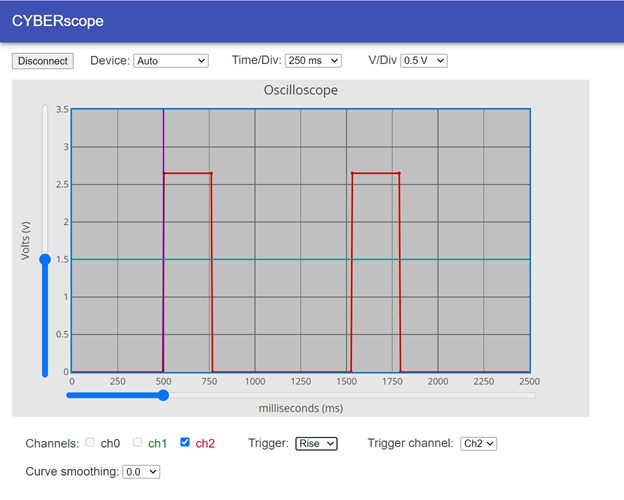
- Try sliding the trigger time control (blue slider below the plot) right from 500 to 1250.
- Wait another 5-10 seconds for the plot to snap to the new trigger time.
- Try setting the Trigger dropdown to Fall. Describe what happens.
