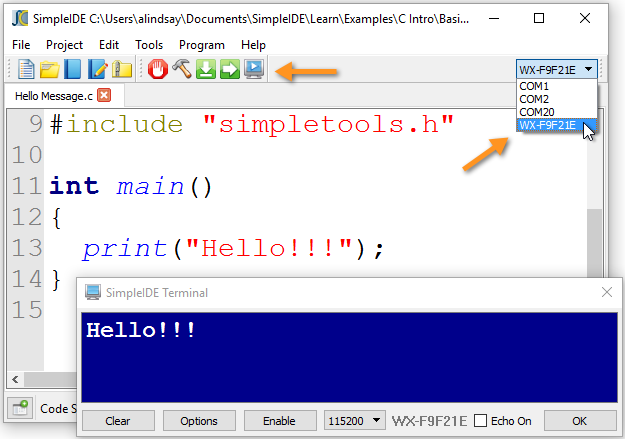Program the Propeller over Wi-Fi
If you have a Propeller Activity Board WX and your computer has either the Windows or Mac operating system, you can program your propeller over Wi-Fi. This is an especially useful feature for the ActivityBot and mobile robots, and other projects that are not convenient to keep tethered.
- Download and install the latest SimpleIDE software (must be 1.0.55 or higher). Note: (2017.01.25) If the new download isn’t posted yet, hang in there, it’s in the final stages of testing and we’ll have it posted soon!
- Use SimpleIDE to open a program, like …DocumentsSimpleIDELearnExamplesC IntroBasicsHello Message.side
- Click the COM Port dropdown list, and select your WX module.
- Use the run buttons as you normally would (this example uses Run with Terminal).