Meet the ActivityBot 360°
This compact, zippy robot matches a multi-core Propeller microcontroller brain with great hardware:
- Versatile Propeller Activity Board WX perched atop our classic, sturdy aluminum chassis
- Custom-made Feedback 360° High Speed servos and wheels with O-ring tires ensure straight straightaways and consistent maneuvers
- SD card for datalogging and file storage
- Electronic components for building navigation systems using touch, visible light, infrared light, and ultrasonic sensors
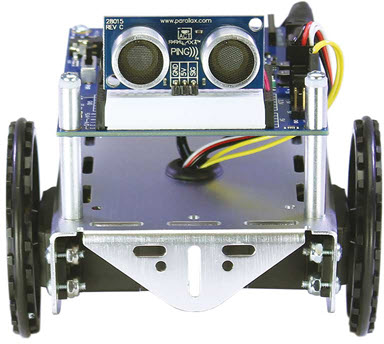
What It’s About
This tutorial is about building the ActivityBot robot and programming its 8-core Propeller microcontroller brain using the text-based C language. By following these pages step by step, you will learn to:
- Assemble and wire up your robot
- Set up the SimpleIDE programming software
- Find the special C libraries and example code just for your ActivityBot
- Write simple programs in C for the multi-core Propeller microcontroller
- Program your ActivityBot to navigate with encoders
- Build sensor-based navigation systems for your ActivityBot so it can navigate on its own
Hardware needed
NOTE: If you have the original ActivityBot with external encoders (#32500) use the Legacy Version tutorial instead.
Before You Start
To work with the ActivityBot 360°, you will need the SimpleIDE programming software set up. Learning a little about the Propeller microcontroller and practicing some programming before diving into robotics is also a good idea. Complete these short tutorials before you start:
- Make sure your robot’s servo motors have a yellow wire. If not, go to the legacy version for the original ActivityBot.
- Read Propeller Brains for Your Inventions
- Be software-ready with Propeller C – Set Up SimpleIDE
- Try some programming with Propeller C – Start Simple
- Expand your programming skills with Propeller C – Functions
After You Finish
Once you’ve mastered the basics, you can mod your ’bot with your newfound skills.
If You Need Help
…we will help you! Email support@parallax.com .
Ready to get started? Just follow the links below.
