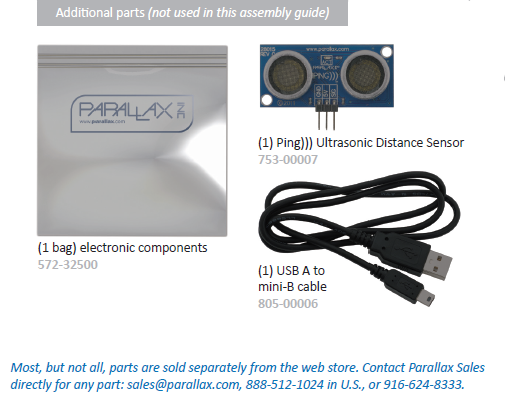Check your Hardware
Check the Servos
- Check your kit’s servos. It should have two Feedback 360° servos (#900-00360) with four wires, including a YELLOW wire for position feedback.
 |
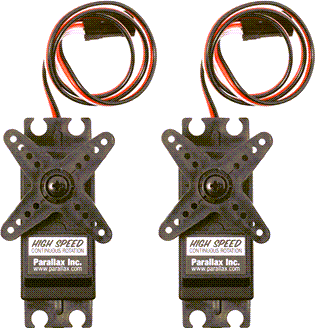 |
|
|
Check the Other Hardware
- Check the rest of your kit to see if anything is missing, parts can be obtained directly from Parallax: email sales@parallax.com or call 888-512-1024.
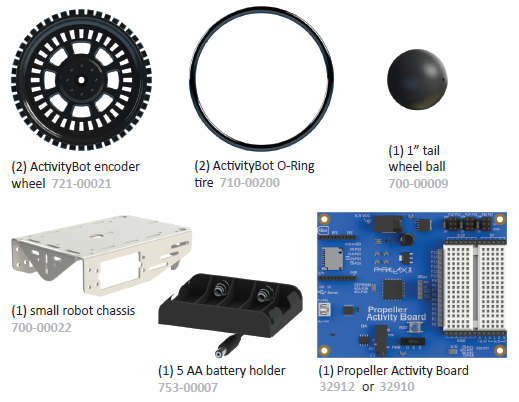
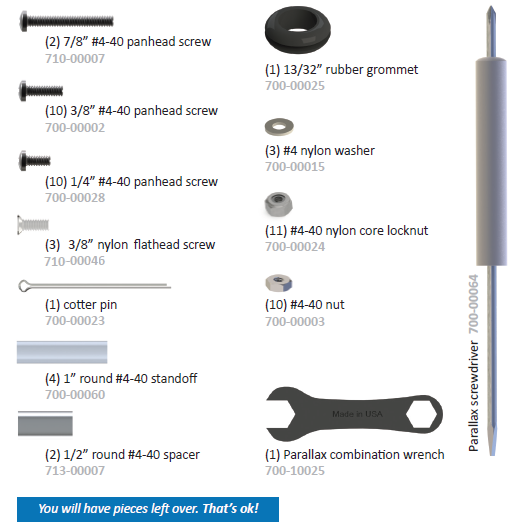
Save for Later
These pieces won’t be needed for the hardware assembly, so you can set them aside and save them for later activities.