Test the Feedback 360° Servos
It’s time to test your Feedback 360° servos’ feedback signal connections, to make sure they are proper working order. If all is well, the example program below will cause the built-in LED on the Activity Board WX to blink on and off when you gently turn a wheel by hand.
- In SimpleIDE, open Test Feedback 360 Servo Connections.side
- Turn the robot’s PWR switch to Position 2.
- In SimpleIDE, click the Load EEPROM & Run button.
- With your hand, gently twist the ActivityBot’s left wheel. This should make the P26 LED turn on and off as you rotate the wheel.
- Repeat for the right wheel. Turning the right wheel should make the P27 LED turn on and off.
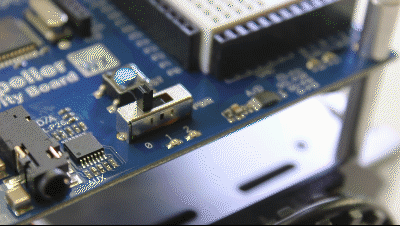
/*
Test Feedback Connections.c
*/
#include "simpletools.h" // Library - simpletools
#include "abdrive360.h" // Library - abdrive360
int left; // Current/previous angles
int right;
int leftPrev;
int rightPrev;
int main() // Main function
{
drive_getTicks(&left, &right); // Get current encoder ticks
leftPrev = left; // Set previous values
rightPrev = right;
while (1) // Main loop
{
drive_getTicks(&left, &right); // Get current encoder ticks
if (left != leftPrev) // If left different from previous
{
toggle(26); // Toggle P26 LED light
}
if (right != rightPrev) // If right different from previous
{
toggle(27); // Toggle P27 LED light
}
leftPrev = left; // Save previous values
rightPrev = right;
}
}
If It Doesn’t Work…
Here are some potential symptoms and causes:
P26 light stays off while turning the left wheel.
- The left feedback signal wire may be plugged into the wrong pin on the P14 servo port.
- The left feedback singal wire may be plugged into the P15 servo port instead.
- The left servo’s 3-pin cable might be plugged in backwards.
- The shunt jumper might be missing or incorrectly set on the voltage selectgor pins next to the P12/P13 servo port.
P27 light stays off while turning the right wheel.
- The right feedback signal wire may be plugged into the wrong pin on the P15 servo port.
- The right feedback signal wire may be plugged into the P14 servo port instead.
- The right servo’s 3-pin cable might be plugged in backwards.
- The shunt jumper might be missing or incorrectly set on the voltage selector pins next to the P12/P13 servo port.
P27 light instead of P26 light blinks while turning the left wheel (or vice versa).
- The encoder cables are swapped! Switch the encoder cables plugged into P14 and P15.
If Both Encoders Work
Congratulations! It is time to calibrate your ActivityBot 360°.
