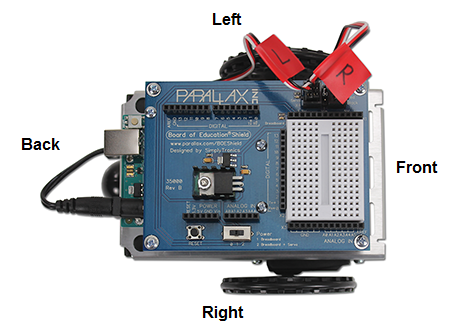Activity 2: Re-test the Servos
In this activity, you will test to make sure that the electrical connections between your board and the servos are correct. The picture below shows your BOE Shield-Bot’s front, back, left, and right. We need to make sure that the right-side servo turns when it receives pulses from pin 12 and that the left-side servo turns when it receives pulses from pin 13.