Activity 6: Count and Control Repetitions
Many robotic tasks involve repeating an action over and over again. Next, we’ll look at two options for repeating code: the for loop and while loop. The for loop is commonly used for repeating a block of code a certain number of times. The while loop is used to keep repeating a block of code as long as a condition is true.
A for Loop is for Counting
A for loop is typically used to make the statements in a code block repeat a certain number of times. For example, your BOE Shield-Bot will use five different values to make a sensor detect distance, so it needs to repeat a certain code block five times. For this task, we use a for loop. Here is an example that uses a for loop to count from 1 to 10 and display the values in the Serial Monitor.
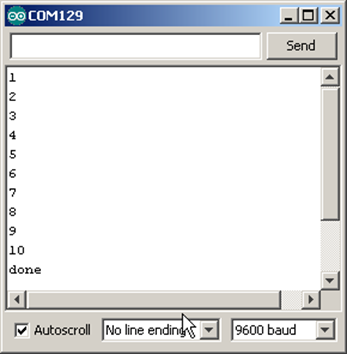
- Enter, save, and upload CountToTen.
- Open the Serial Monitor and verify that it counted from one to ten.
// Robotics with the BOE Shield - CountToTen
void setup()
{
Serial.begin(9600);
for(int i = 1; i <= 10; i++)
{
Serial.println(i);
delay(500);
}
Serial.println("All done!");
}
void loop()
{
// Empty, no repeating code.
}
