Learning to Program
At first, learning a programming language may feel like learning a foreign language. It may seem difficult but, with practice, you will be able to create your own programs. You may find it is easier to learn a programming language than a foreign language because you are already familiar with the vocabulary.
Additionally, both languages have rules – for instance, English has a grammar. Programming language rules are called a syntax. Blockly helps make sure that the blocks you use generate code that follows the rules of Propeller C. With some practice you will be speaking BlocklyProp in no time!
What BlocklyProp Does
BlocklyProp is a visual programming language for the Propeller microcontroller. It is a way for you to tell the Propeller microcontroller what to do. Microcontrollers like the Propeller are good at following instructions. Usually, the instructions a microcontroller follows are written in a text-based programming language like BASIC, C, Python, or Javascript. Blockly is helpful because each block automatically writes the text-based code for you.
Let’s take a quick look at what BlocklyProp does each time you drag a block into your program.
- If you have not yet done so, complete Getting Started with BlocklyProp Solo.
- Start a new project, and give it a name and description.
- From the Board type menu, choose your board, such as Propeller Activity Board WX or Propeller FLiP.
- For Project sharing, choose Private or Shared, then click Finish.
Now, you should see a block category menu on the left, and an empty window on the right for building with blocks.
- Click the PIN STATES category and drag the make PIN block into your program:
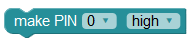
- Click the Code button (near the top right) to view to Propeller C.
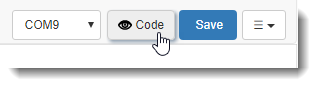
- You should now see this:
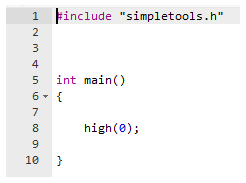
This is the Propeller C text-based code generated by the blocks. The C code gets compiled into even smaller instructions called assembly language before being sent to the Propeller itself. Once those instructions are inside of the Propeller, it runs them.
Did You Know?
These tutorials will help you learn how to program your Propeller Activity Board WX or Propeller FLiP to make a variety of different projects and inventions. Once you become familiar with programming using the BlocklyProp system, you might be interested in programming your Propeller in C. The Propeller C Tutorials series parallels the BlocklyProp tutorials.
