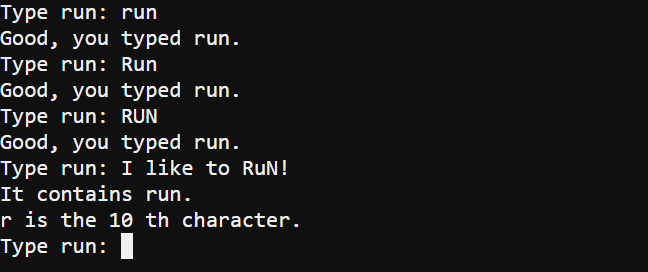Try This: Accept in Any Case
In the case of string.replace(“It”, “A String”) in the previous example script, there was only one instance of it, so it worked as expected. Unlike the approach from String Surgery, the string.replace() method replaces all instances of a substring by default. So, if you’re not careful, and choose a substring like “a”, you might see some surprising results!
The string.replace() method does have an optional argument to limit the number of replacements it makes in the string.
One use for the string.lower() method is to make menu systems accept whatever the user types, regardless of what combination of uppercase and lowercase characters have been used. This can be helpful in menu systems, because we might just want the script to do what it’s told, regardless of whether we typed run, RUN, Run, RUn, or some other combination. By calling string.lower() first, it makes it so the program only has to check for one word: run
Example script: other_methods_try_this
This next example is a modified version of comp_find_check_your_turn from Compare, Find, Check. By adding a single string.lower() call, we can avoid checking for every conceivable combination of run, Run, RUN, RuN, etc.
- If it’s not already open, then open comp_find_check_your_turn.
- Set the name to other_methods_try_this.
- Add the line with the # <- Add this line comment.
- Save the script.
- Click the Send to micro:bit button.
# other_methods_try_this
from microbit import *
sleep(1000)
while True:
s = input("Type run: ")
s = s.lower() # <- Add this line
n = s.find("run")
if(s == "run"):
print("Good, you typed run.")
elif(n != -1):
print("It contains run.")
print("r is the", n, "th character.")
else:
print("You didn't type run.")
- Click in the serial monitor.
- Try typing run, Run, RUN, and some other combos, and verify that all are accepted as “run”.