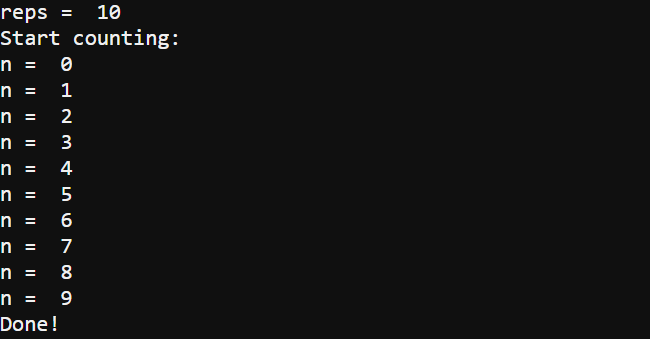Try This: Execute Statements from a String
While Python’s built-in eval() function is for evaluating expressions embedded in strings, its exec() function can actually execute Python statements.
Remember that a string that starts and ends with triple-quotes “” can span multiple lines!
Let’s try adding statements contained in a string, and then executing them with the exec() function.
Example script: embed_try_this
- Change project’s name from embed_intro to embed_try_this.
- Make the changes shown below.
- Save the modified script.
- Click the Send to micro:bit button.
# embed_try_this
from microbit import *
sleep(1000)
s = "1 + 2 + 3 + 4"
reps = eval(s)
print("reps = ", reps)
s = "" # <- add
print('Start counting:') # <- add
for n in range(0, reps): # <- add
print('n = ', n) # <- add
"" # <- add
exec(s) # <- add
print('Done!') # <- add
- Check the results in the serial monitor.
- Verify that the terminal displays a count-to-ten sequence. If so, it means that exec(s) took those Python statements embedded in the string s and executed them.