Troubleshooting your Gripper
In the Gripper 3.0 Assembly Instructions, there’s a Tuning and Programming activity. The first section contains instructions to physically position the servo and Gripper, including “Move the servo through its range of motion and make sure it is centered when the Gripper is the closed, lowered position.” Here are some steps you can follow to make sure this was done correctly:
Script: center_gripper
- Right-click the center_grippper.hex link below, choose Save As, and then save the file to your computer.
- In the micro:bit Python Editor editor, click Open, and then browse to the center_gripper file you just saved and open it.
- Click Send to micro:bit.
- Set the cyber:bot board’s PWR switch to 2.
# center_gripper
from cyberbot import *
display.show('C')
bot(16).servo_angle(90) # Lower only, leave closed
Now let’s make sure the mechanical connections are correct for the Gripper to work properly.
- Use the picture below as a reference to check two things:
- First, is the servo horn armature with the brass rod attachment screw pointing straight down?
- Second, is the gripper in its lowered and closed position?
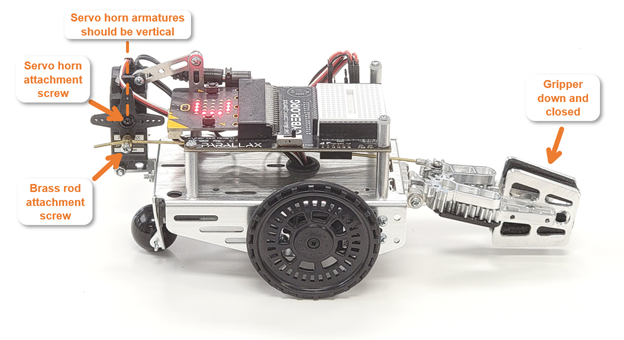
- If you answered “No” to either of the two questions, follow the directions below to fix it:
- Make sure the micro:bit is running the center_gripper script, battery power connected, and the 3-position switch is set to 2.
- If the servo horn armature with the brass rod attachment screw is not pointing straight down:
- Remove the screw that holds the black 4-arm servo horn to the servo’s output spline.
- Pull the servo horn off the output spline.
- Position the horn so that the arm that’s connected to the brass rod attachment is pointing straight down. (Don’t worry about the gripper’s open/closed up/down position at this point.)
- Press the servo horn back onto the output spline and replace the screw that holds the horn to the spline.
- If you either just finished adjusting the servo horn or if the gripper was not lowered and closed:
- Loosen the screw that holds the brass rod to the servo horn.
- Manually position the gripper in its closed and lowered position.
- Retighten the screw that holds the brass rod to the servo horn.
- After completing this, go back to the Script and Tests sections and verify that your gripper now properly closes and lifts, and lowers and opens.
