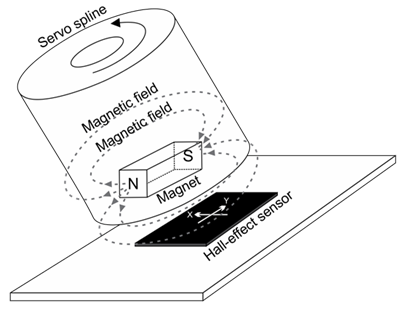About the Encoders
An encoder converts information from one format to another.
Feedback 360° Servo’s Internal Encoders
Each Feedback 360° servo has a tiny magnet inside that is attached to the motor shaft. Also inside the servo’s case is a Hall-effect sensor, which can detect changes in the position of the magnetic field as the motor shaft rotates. A tiny processor monitors the Hall-effect sensor and converts it to position information which is then sent to the Propeller I/O pin. (For more details, see the Feedback 360° Servo product guide, which is a download from the #900-00360 product page at www.parallax.com.)
Encoder Ticks are not insects!
Throughout this tutorial, you will see the term “ticks” when used to describe the cyber:bot’s wheels turning. In this context, a tick means 1/64th of a wheel revolution. This name is a carry-over from an older style of external optical wheel encoders that watched each wheel spoke go by. When the wheel makes one complete revolution, it has turned 64 ticks. We use ticks per second to note how fast the wheels are turning. Ticks can also refer to distance traveled, when considering the circumference of the cyber:bot wheel.