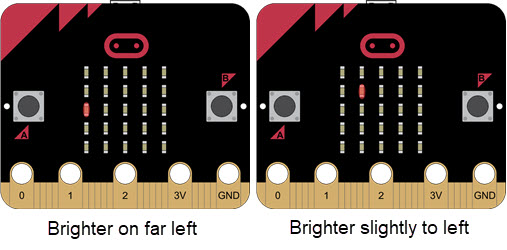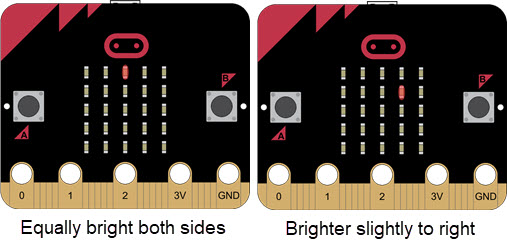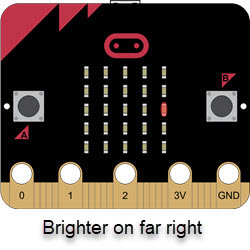Light Measurements Graphic Display
The micro:bit module’s display can be used to show which side of the cyber:bot is detecting brighter light. The following program shows a visual display of where the brighter light is hitting, reflecting the value of the norm_diff_shade variable. If the light is on the right side, the display will light up a pixel on the right side, if the light is in the middle it will light up a pixel in the middle, and so on.
Example project: norm_diff_shade_display
- Put the cyber:bot board’s power switch in position 1.
- Enter and flash the project norm_diff_shade_display.
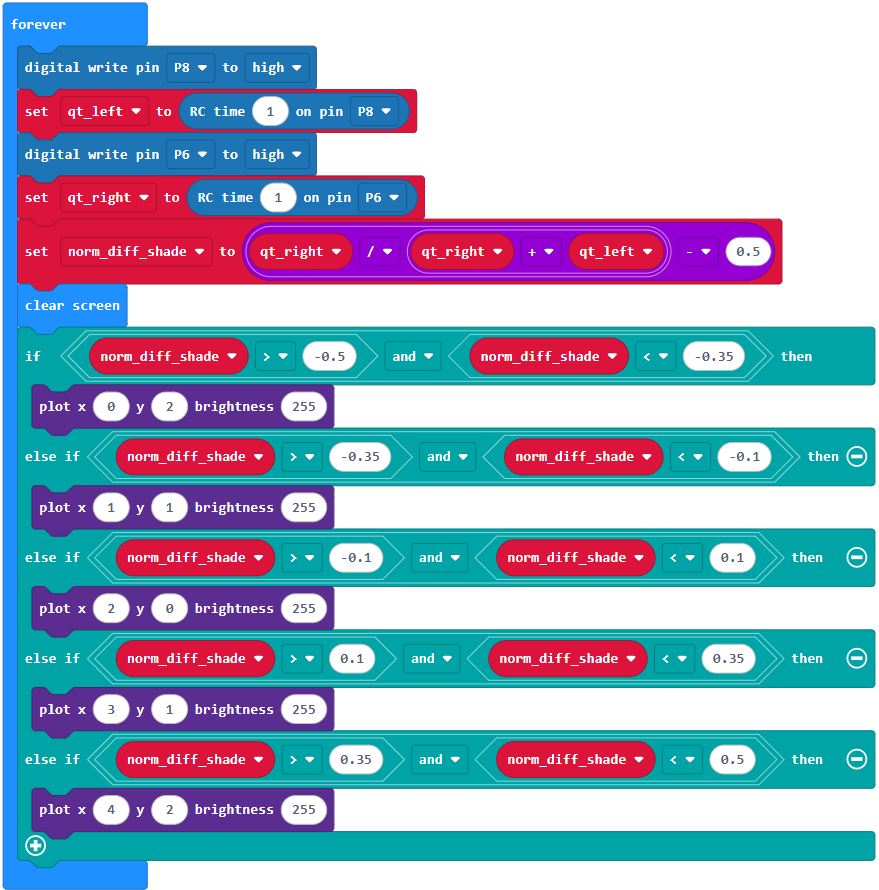
- Try casting different levels of shade over each light sensor, and watch how the pixel in the micro:bit module’s display responds. It should match the illustrations below.