More Data Types and Devices
Now that we have done some basic communication with simple byte data and one I2C device, let’s expand on that. … Read more
Now that we have done some basic communication with simple byte data and one I2C device, let’s expand on that. … Read more
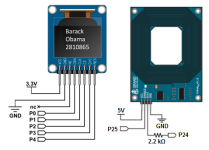 Create a database of records by storing RFID tag numbers with meaningful information (like names, dates, or locations) together in EEPROM. Using an OLED screen you can even display the records for each tag as you scan them.
Create a database of records by storing RFID tag numbers with meaningful information (like names, dates, or locations) together in EEPROM. Using an OLED screen you can even display the records for each tag as you scan them.
The KickStarts presented here are intended for, and tested on, the Arduino Uno development board. Other Arduino boards may not … Read more
BlocklyProp Updates 2020 – Transition to BlocklyProp Solo BlocklyProp is transitioning from the original account-based system at blockly.parallax.com to the … Read more
A PIR Sensor can tell when something nearby moves. The sensor detects the pattern of infrared energy in its surroundings. … Read more
A Propeller-based attitude estimation device embeddable into low cost remote control (RC) airplanes for hobby-grade UAV application is presented. The system senses and controls the aircraft’s attitude (pitch and roll) to maintain level flight and guides the aircraft toward a pre-loaded GPS waypoint.