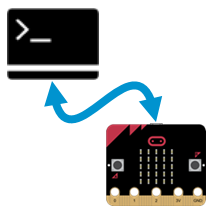What it’s about
This tutorial is the first prerequisite in the Cybersecurity Series. It is not needed in order to build and use the cyber:bot robot, but it builds useful skills!
This tutorial introduces some ways to communicate with your micro:bit module through a computer. It’s a lot like texting, but you’ll be exchanging messages with your micro:bit instead of another person. The app for this is called the serial monitor, and you already experimented with it in Use the Serial Monitor. The serial monitor is a kind of terminal application, and it’s part of both the python.microbit.org online editor, and Mu.
You will use a terminal to communicate with the micro:bit in two ways: REPL, and Serial. REPL is an interactive programming mode that allows you to make the micro:bit execute MicroPython statements you type into the terminal. Serial is a mode where a script can make the micro:bit send you messages, ask questions, process your answers, and display results.
Before you start
You will need:
- A micro:bit module, alone or on a cyber:bot
- IMPORTANT: For terminal activities with the python.microbit.org editor, the micro:bit modules’s firmware MUST BE UP-TO-DATE. Go to https://microbit.org/guide/firmware/ and follow the instructions. It’s quick and easy, just follow the four steps.
- USB A to MicroB cable
- Computer with at least one USB A port (or a C to A adapter)
- An up-to-date Chrome or Microsoft Edge browser.
Complete these tutorials first:
After you finish
You will be able to write MicroPython scripts that make your micro:bit receive, process and respond to text and numeric values you type into a serial monitor Along the way, you will build basic skills for tutorials on these subjects:
- Dictionary Primer
- Radio Basics
- …and many more