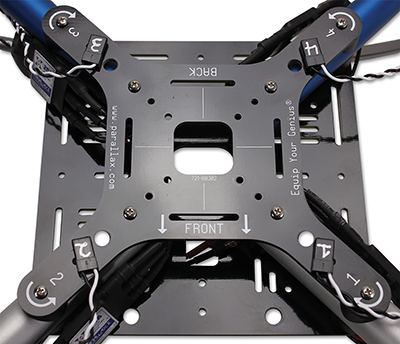Step 11: Label ESC Signal Cables
As the number of wires and connections grows, it becomes increasingly easy to make minor mistakes in setting up the electrical connections. To minimize the risk of such a mishap, you will now label the ESCs with the motor numbers.
Tools Needed:
- Permanent Marker (or Paint Pen)
- Removable Tape (optional)
Parts Needed:
- 1 – Chassis Assembly with ESCs, prepared in Step 10
Instructions:
- Number the signal cable connectors for the ESCs, as shown in the images below, using the numbers on the top chassis plate. You may want to put a small piece of masking tape on each connector first if your marker does not show up well.