Step 19: Connect and Mount Your Radio Receiver
In this step you will connect the signal cables for the receiver to both the ELEV-8 Flight Controller and the receiver, and then mount the reciever to the chassis.
Instructions are provided for customers using the Spektrum SPMAR620 receiver (Step 19a) or the Spektrum AR610/AR8000 receiver (Step 19b). Please choose the set of instructions that match your receiver model to continue. If you are using a different receiver, your process may vary and you should consult your receiver manual.
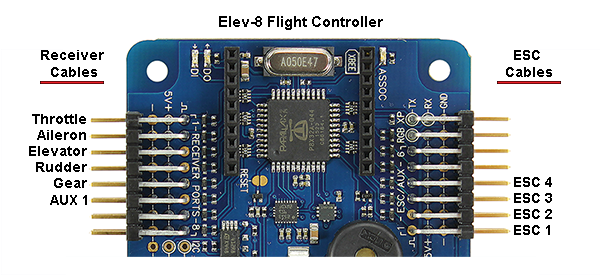
Tools Needed:
Parts Needed:
- 1 – ELEV-8 v3 Assembly, from Step 18
- 1 – RC Radio Receiver (instructions provided for the Spektrum SPMAR620, AR610 and AR8000 receivers)
- If you purchased an ELEV-8 Starter Pack (#80335) with a receiver included, follow instructions in Step 19a.
- 6 – 3-Wire Servo Extension Cable, 6″, Beveled (#800-00043)
- 1 to 4 – Zip Tie, 5.9″ length (#700-00099)
