Step 9: Attach Battery Straps and Foam Pads
While the two hook and loop straps normally secure the battery well, some users prefer the extra security provided by the addition of two foam pads underneath the battery. Adding the foam pads more firmly secures the battery in place and also works to prevent slipping.
Tools Needed:
- Scissors
Parts Needed:
- 1 – Chassis Assembly, prepared in Step 8
- 4″ – Foam, Adhesive-Backed (#900-00105)
- 2 – Hook and Loop Cable Tie (#900-00021)
Instructions:
- Using the scissors, cut the foam padding in half, creating two 2” strips.

- Orient the ELEV-8 so that it is upside-down and facing away from you.
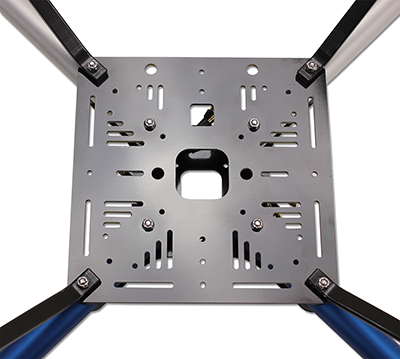
- Remove the protective paper backing from each piece of foam and attach to the bottom chassis plate, as shown in the figure below.
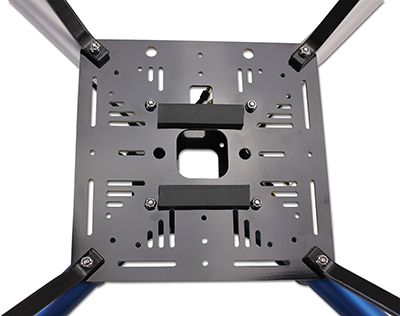
- Taking the narrow end of one of the hook and loop cable tie, feed it through the slot in the bottom chassis plate shown in the image below.
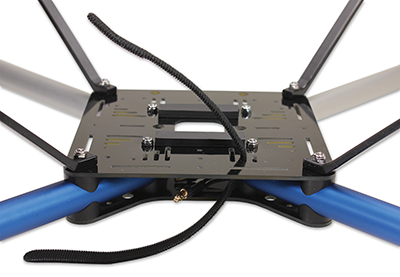
- Insert the strap back into a slot three spaces away from the current one, and feed it up through the chassis.

- Use the same procedure to install a second strap on the other side of the ELEV-8.

