Count and Repeat
Many robotic tasks involve repeating an action over and over again. Next, we’ll look at two options for repeating code: the for loop and the while loop. The for loop is commonly used for repeating a block of code a certain number of times. The while loop is used to keep repeating a block of code as long as a condition is true.
A for Loop is for Counting
A for loop is typically used to make the blocks in a code block repeat a certain number of times. For example, your cyber:bot may use five different values to make a sensor detect distance, so it needs to repeat a certain code block five times. For this task, we use a for loop. Here is an example that uses a for loop to count from 1 to 10 and display the values.
Example project: count_to_ten
- Enter, name, and flash the project count_to_ten to your micro:bit.
- Make sure the cyberbot Extension is included in your new project.
(See Add modules to your micro:bit).
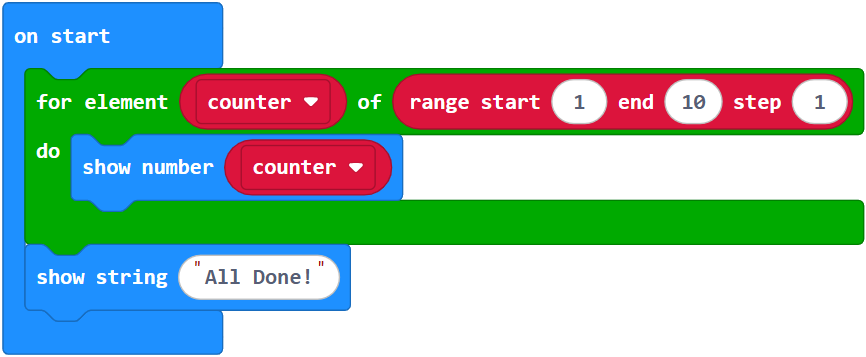
How the For Loop Works
The figure below shows the for loop from the last example project count_to_ten. It labels the elements needed to control how the for loop counts.
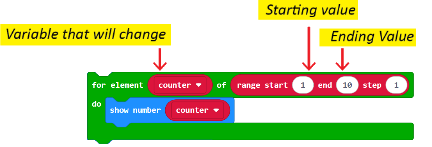
Variable: You must have a variable that the code will change while it is executing the for loop. You do not need to declare the variable before this. It is best to name the variable after its purpose. In this example, the variable was a counter, thus it is named counter. It is very common to use the word index or the letter i as the variable in for loops.
The range block: The range(start, end, step) block is often used with for loops. The start argument sets the initial value of the previously declared variable. The stop argument sets the value the for loop will stop at. The step argument determines how much to increment the variable by for each iteration.
The first time through the loop, the value of counter is set to 1. So, show number (counter) displays the value 1. The next time through the loop, Makecode increments the value counter by 1. After the display is finished scrolling, the for block checks to make sure the condition counter ≤ 10 is still true. Since counter now stores 2, it is true since 2 is less than 10, so it allows the code block to repeat again. This keeps repeating, but when counter gets to 11, it does not execute the code block because it’s not true according to the counter ≤ 10 condition.
Try this: Adjust Initialization and the Range Block
As mentioned earlier, the range(start, stop, step) block defaults to incrementing the variable by 1 each time through the for loop. You can adjust the step argument so that the for loop is incremented by 2, 5, 1000, -1, or any other integer. Do note that if your step is a negative value, you will need the start value to be larger than the stop value.
- Rename your project as count_higher_in_steps.
- Replace the for block in the project with this:

- Flash the modified project to the micro:bit and watch the output on the display.
A Loop that Repeats while a Condition is True
In later chapters, you’ll use a while loop to keep repeating things while a sensor returns a certain value. Let’s try counting to ten with a while loop:
- Enter, name, and flash count_to_ten_again to your micro:bit.
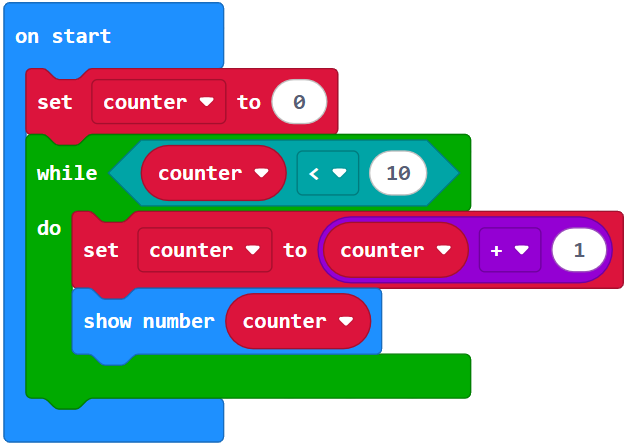
Assignment Operators
While loops often make use of certain assignment operators. Such operators take the value on the right-hand side, perform an operation, and assign the result to the value on the left-hand side. Every time you declare a variable, the equal sign (=) is functioning as an assignment operator. But there are more, less-familiar assignment operators.
For example, the change block adds the value on the right-hand side of it to the variable. You can also subtract from it by simply using a negative value in the change block.
Want to condense your code a little? You can use the change block to increase the value of counter inside without having to type counter twice.
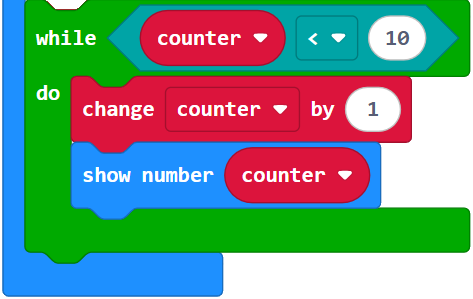
Using the True Constant
We could also make the loop repeat forever by using the word True instead of the condition counter < 10.
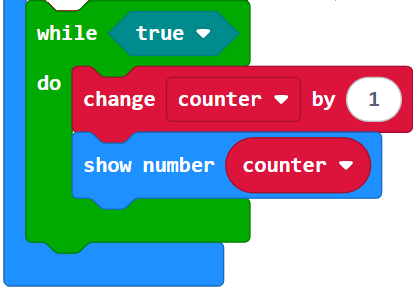
So why does this work? A while loop keeps repeating as long as the condition that follows the word while is true. The word True is a pre-defined constant, so while True is always true, and will keep the while loop looping. Can you guess what while False would do?
Your Turn
Try these different while loops in the project count_to_ten_again. What happens?
- Try while True
- Try while False
