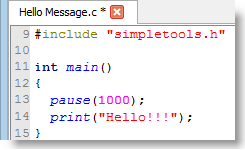Software and Programming
It’s time to program your ActivityBot 360°! If you’ve done the prerequisite tutorials listed on the first page of this “book” you already have the SimpleIDE software installed on your computer, and some experience with programming your Propeller Activity Board. If not, it’s time to get that done!
SimpleIDE Software
The software you will use is called SimpleIDE. It is available for Windows and Mac (and even Linux or the Raspberry Pi if you are willing to compile it). It’s an open-source C programming environment for the multi-core Propeller microcontroller. It is important to always use the most recent version of the software, as well as the most recent Learn folder which may be updated separately.
- If you have not done so already, go to the Set Up SimpleIDE tutorial and follow the instructions, then come back here when you are done.
Programming Practice
Now it’s time to try a little Propeller C programming. This will help you get familiar with the SimpleIDE software and the Propeller C language and Simple Libraries.
- If you have not done so already, go to the Start Simple tutorial and try the programming examples, then come back here when you are done.
ActivityBot Library and Example Code
- Last chance, make sure you have the latest Propeller C Learn folder.
- It contains libraries and example code for more than one robot, so when you use it make sure you choose the one for the ActivityBot 360°.