Perhaps no block in BlocklyProp has more programming power per pixel than the factory restore block. You can find it in the ACTIONS > RESET category.
It looks like this:
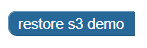
Notice that this block has no connecting tabs. That is because it is meant to be used alone. Its purpose is simple: to restore the factory demo program that came pre-loaded on your new S3 robot. These demo programs are designed to show off the capabilities of the S3, right out of the box.
- Take a look at the S3 Information Poster that came with your Scribbler. Lost yours? You can download a PDF copy here.
One side has product, safety, and other information. The other side shows all the demonstration programs from the factory. Each different demo is accessed by pressing the reset button the specified number of times, and they are meant to showcase one or more of the S3’s sensors or abilities.
This factory program is probably the largest and most complex program your S3 will ever load to EEPROM and run. It takes advantage of every sensor and, except the Hacker Port, most every bit of hardware that is built into the powerful S3 robot. This one block restores all of that original code in one simple step.
Every time you write and send a program to the S3, this demo is replaced by your new code. To make your S3’s software factory fresh, simply follow the instructions in the next section. You can do this anytime you want.
Try This
- Start a new project and name it Restore S3 Demo.
- Left click on the factory restore block, and drag it into the work space.
- Save, compile, and load the program to EEPROM.
To restore correctly, be sure the factory restore block is the only block in your workspace.
That’s all there is to it. You have now restored the S3’s factory demo code. See the S3 Info Poster for complete features.
Your Turn
- Take any code you have written for the S3 and load it to EEPROM. This will replace the demo with your code.
- Run it just to be sure the demos were overwritten.
- Then, restore the S3 demo and try them out.
Special thanks to Parallax friend Whit Stodghill for his assistance in writing, editing, and testing material for these S3 tutorials.
