Gather the Parts
For this construction step, you will need:
- Assembled robot
- (5) 1.5 V AA batteries - don't put them in yet!
- Needle-nose pliers - optional but helpful
- Masking tape
- Pen
Battery Type Matters!
The Feedback 360° servos do best 6 to 8 volts. Five alkaline batteries provide 5 x 1.5 V = 7.5 V. Five NiMH batteries provide 5 x 1.2 V = 6 V. NiMH batteries perform well, but Ni-Cad rechargeable batteries do not perform well in this application and are not recommended.
Label the Cables
- Put a masking tape label on the end of each encoder cable and servo cable, near the 3-pin socket.
- Trace each cable back to its origin to see what it is connected to.
- Label each cable Right or Left, Encoder or Servo.
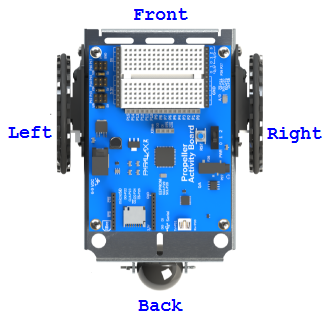
Prepare the Servo Ports
Each pair of 3-pin servo ports along the top of the Propeller Activity Board (original or WX version) has a jumper on power-select pins to its immediate left.
Important! Make sure there are no cables plugged into the board. Moving jumpers with power connected could damage your board.
- Unplug the USB cable and battery pack if you have either of them plugged into the board.
- Move the shunt jumpers into the configuration shown below. (If your jumpers don't have a little tab on them, needle-nose pliers will help.)
- P12 & P13: VIN
P14 & P15: 5V
P16 & P17, 5V
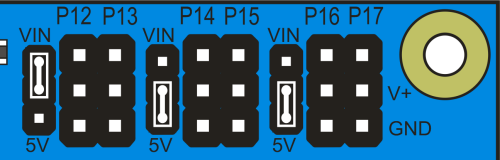
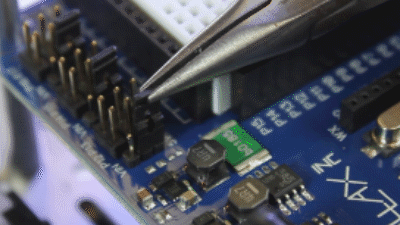
Missing a Voltage Selection Jumper? Replacements are available - contact our sales department to order part #452-00043; there are three per board.
Plug In the Cables
The servos and the external encoders have 3-wire cables: white = signal, red = power, black = ground. When plugging these cables into servo headers, be sure to align white wires with the I/O pin labels along the top of the board, and the black wires along the row labeled GND.
The Feedback 360° servo also has a single yellow encoder feedback signal wire, which plugs onto a separate servo header's I/O pin - closest to the top edge of the board.
- Plug the servo's white-red-black cables into these servo ports
P12: Left Servo
P13: Right Servo - Plug the encoders into these servo ports, making sure the white or yellow signal line connects to the port's I/O pin - closest to the top of the breadboard.
P14: Left Encoder
P15: Right Encoder
With external encoders (left/top); with Feedback 360° servos (right/bottom)
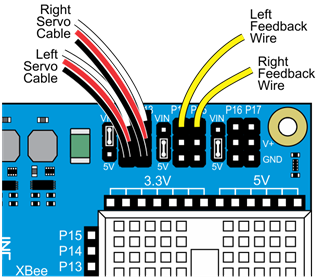
*P14/P15 resistors (shown on left) are only needed for ActivityBot kits using External Encoders (#32500).
Double-check your Connections
- P12 & P13 servo port shunt jumper — Set to VIN
- P14 & P15: servo port shunt jumper — Set to 5V
- Left servo cable — P12 servo port
- Right servo cable — P13 servo port
- Left feedback wire — P14 servo port I/O pin, closest to the edge of the board
- Right feedback wire — P15 servo port I/O pin, closest to the edge of the board
Insert the Batteries
- Place five 1.5 V AA batteries into the battery pack.
- Plug the battery pack's barrel plug into the Propeller Activity Board's (original or WX version) barrel jack.
