This C-language tutorial is for the 8-core Propeller microcontroller. It features the Propeller Activity Board (original or WX version) or Propeller FLiP. Other Propeller boards will work in most cases; check each activity's circuit for notes.
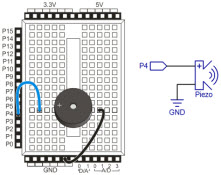
What it's about
Build simple circuits on a breadboard, and write Propeller C programs to interact with them. Blink lights, beep a speaker, monitor a dial, measure or set a voltage, and sense light.
You do not have to do all of these lessons in order — just choose what you need. Some "Your Turn" suggested activities will challenge you to combine various circuits, though.
Hardware needed
- Propeller Activity Board (original or WX version) or Propeller FLiP
- USB A to Mini-B cable or USB A to micro-B cable.
- A variety of common components, listed in each tutorial. Many are available in the "What's a Microcontroller?" Parts Kit (#28122).
Before you start
- Set up the SimpleIDE software and your Propeller board
- Update your Learn Libraries
- Try Propeller C - Start Simple if you are new to the Propeller microcontroller and/or C programming.
- If you have never built circuits on a breadboard before, take a quick look at Breadboarding Basics.
After you finish
You will be ready to make your own projects that combine these simple electronic components. How about making an LED blink faster by turning a dial, or using pushbuttons to make the piezo speaker beep different tunes?
Once you have learned Simple Circuits, don't forget to move on to Simple Devices to put those new skills to the test!
