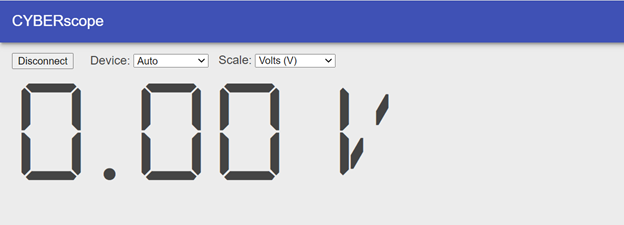Script: led_blink_with_voltmeter
- Right-click led_blink_with_voltmeter.hex (below), and choose Save Link As...to download.
- Click the micro:bit Python Editor's Open button, and then select and open led_blink_with_voltmeter.hex.
- Click Send to micro:bit.
- Click the three vertical dots ⋮ by the Send to micro:bit button, and select Disconnect.
- Start the CYBERscope:
- In a different browser tab, go to cyberscope.parallax.com.
- Click the CYBERscope's Connect button.
- In the serial port dialog, select the port with mbed in its name, and then click Connect.
Tests
IMPORTANT: Your LED on voltage measurements might be considerably higher than the 2.65 V measurements shown below. Basically, if you get anything in the 2.5 to 3.3 V range, assume it’s good.
- When the light turns on, check the CYBERscope voltmeter to see what voltage it applies to the circuit. There may be a delay of a second or so between when the light turns on and when the measurement updates.
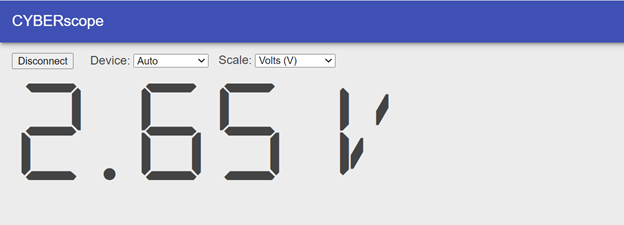
- Repeat the voltage measurement for the LED off state.